ChatGPT significantly enhances people’s efficiency, whether in school or business. ChatGPT, an OpenAI language model, boosts people’s productivity by providing timely and accurate information and responses to their queries. Individuals who do so may save time and effort in their academic and professional endeavours, allowing them to focus on other essential jobs and commitments.
Students may use ChatGPT to help them with research projects, homework assignments, and other academic pursuits. ChatGPT can help students complete their work more quickly and confidently by rapidly resolving issues.
Employees may profit from ChatGPT by saving time and effort on monotonous chores like automated jobs and quick information searches, allowing them to focus on higher-value tasks and projects.
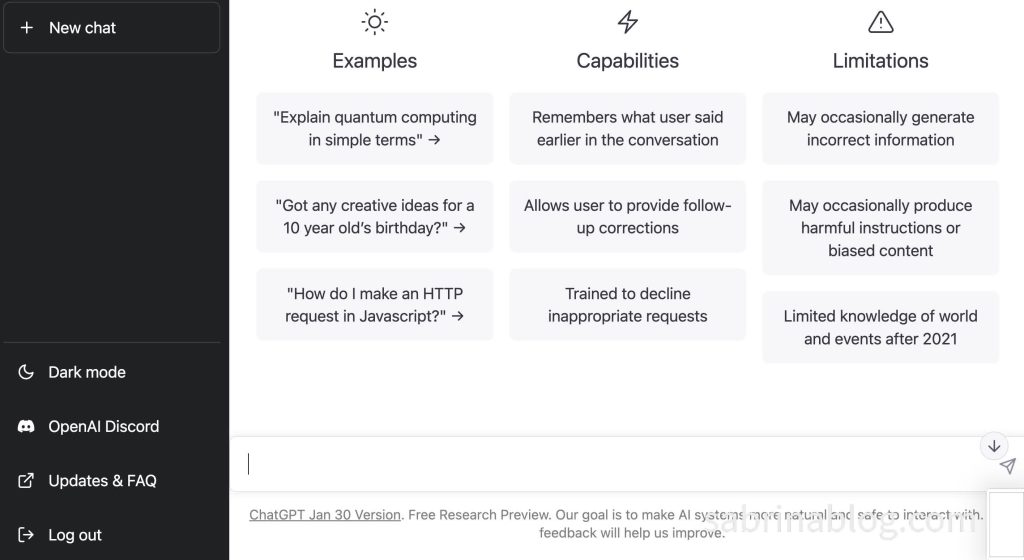
You can undoubtedly utilise it if you need help remembering how to perform some technical skills like coding or even if you’re a fresh learner.
Today, I’ll show you how to ask ChatGPT for assistance in analysing my Excel data.
1.Open Excel and import the data.
I have several CSV files, but I’m unsure whether I can import the data from CSV into Excel. So I inquire on ChatGPT:
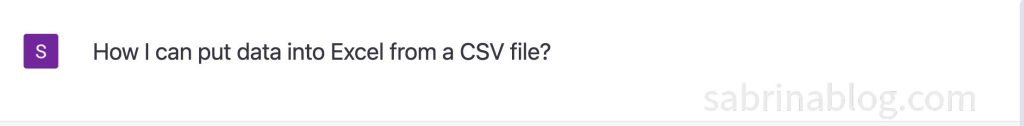
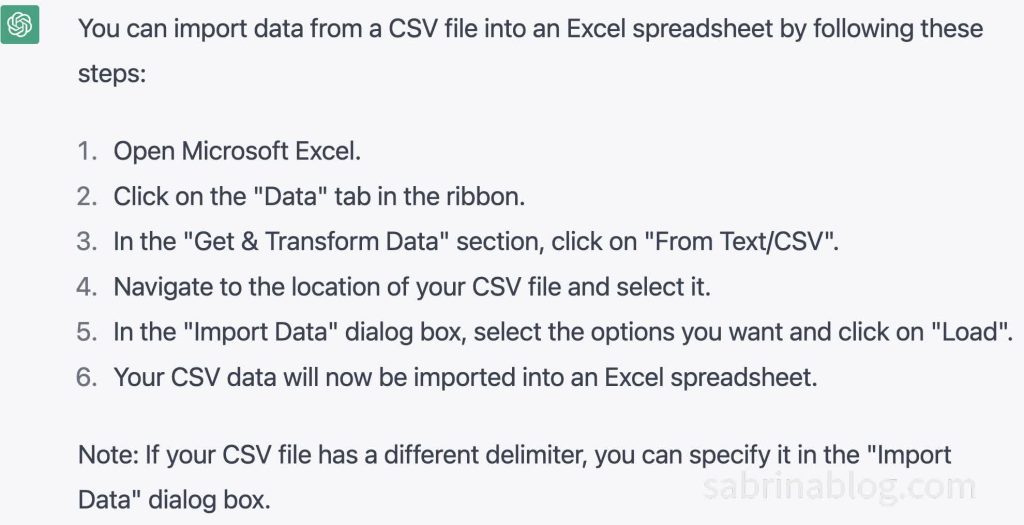
Sure, I followed ChatGPT’s instructions, and my data was shown in Excel:
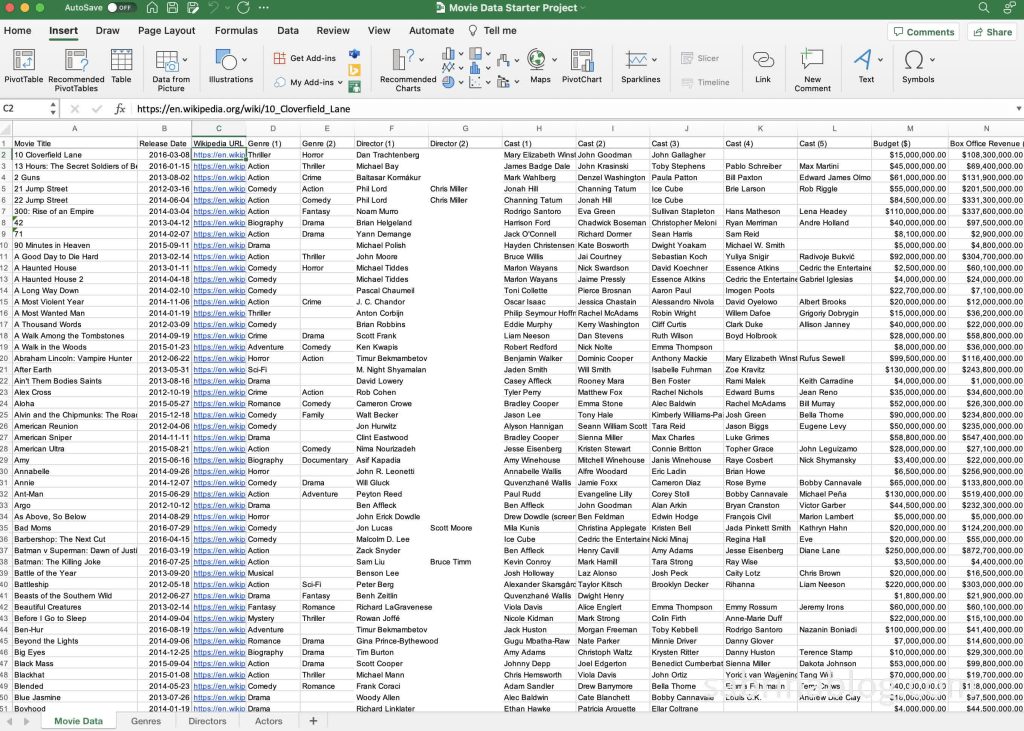
2.Clean the data.
When I reviewed the data, I discovered several irregularities I wish to clear up. If you’ve done data analysis previously, you’ll know that data cleansing is the most important step before analysing it. Below I do some cleaning:
a.Remove empty cells?
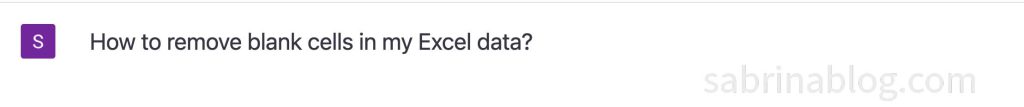
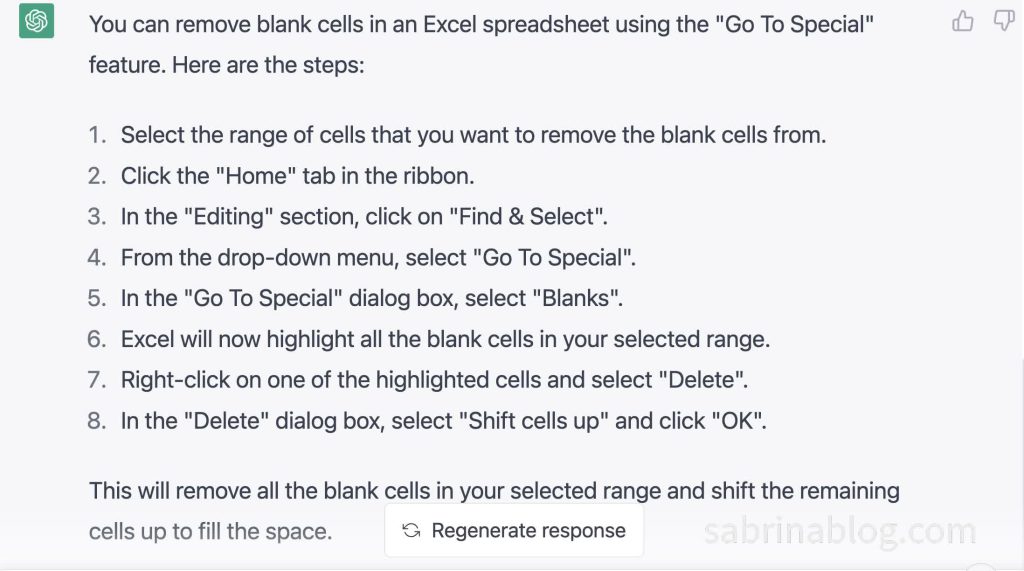
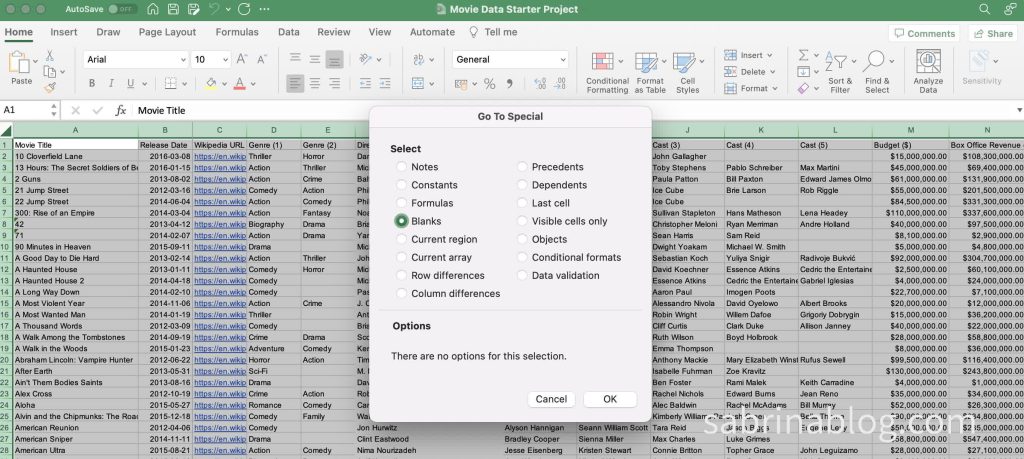
b.Get rid of duplicate data?
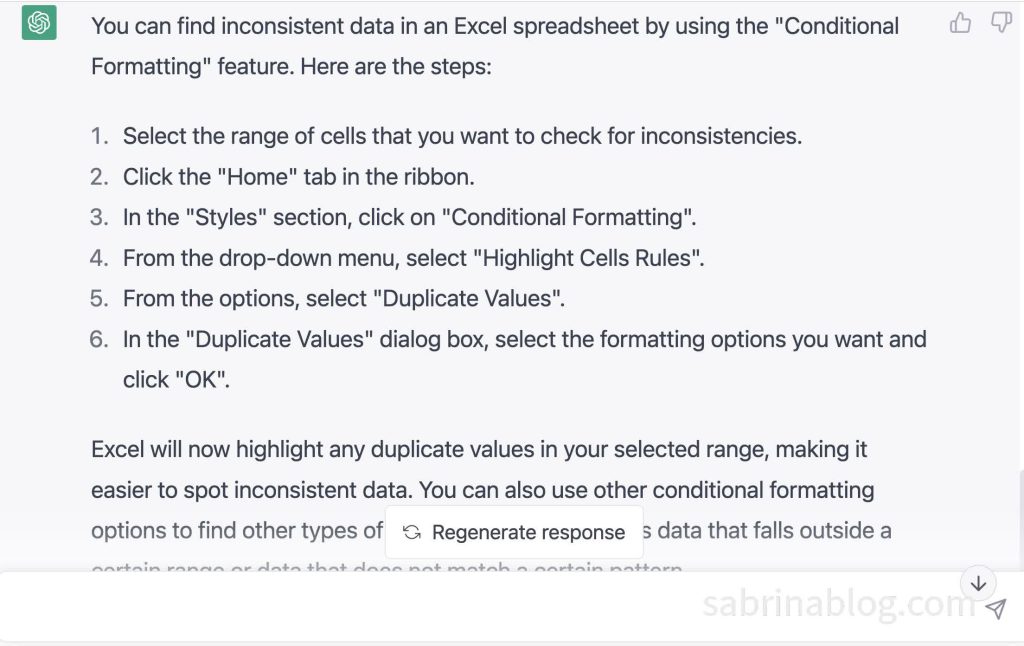
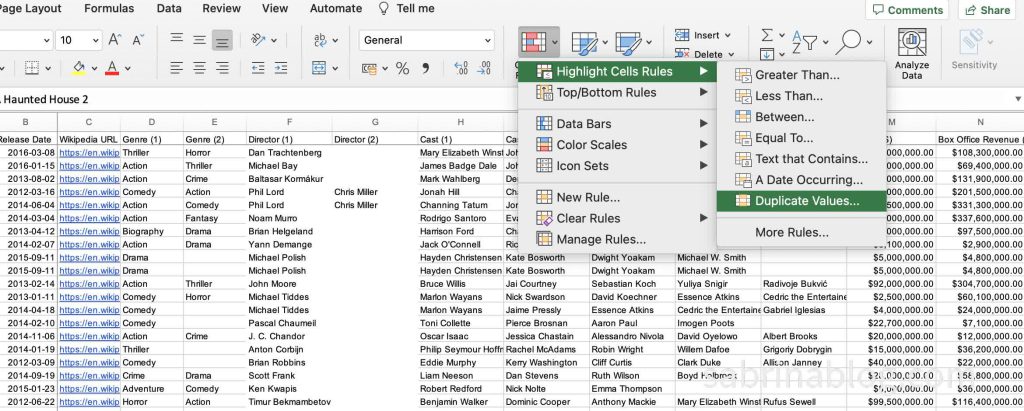
c. Change some text or data.
What should I do if I discover that a company’s name has to be changed? For example, I’d want to modify the name of a director from’ Dan Trachtenberg’ to ‘Dang Trachtenberg’.
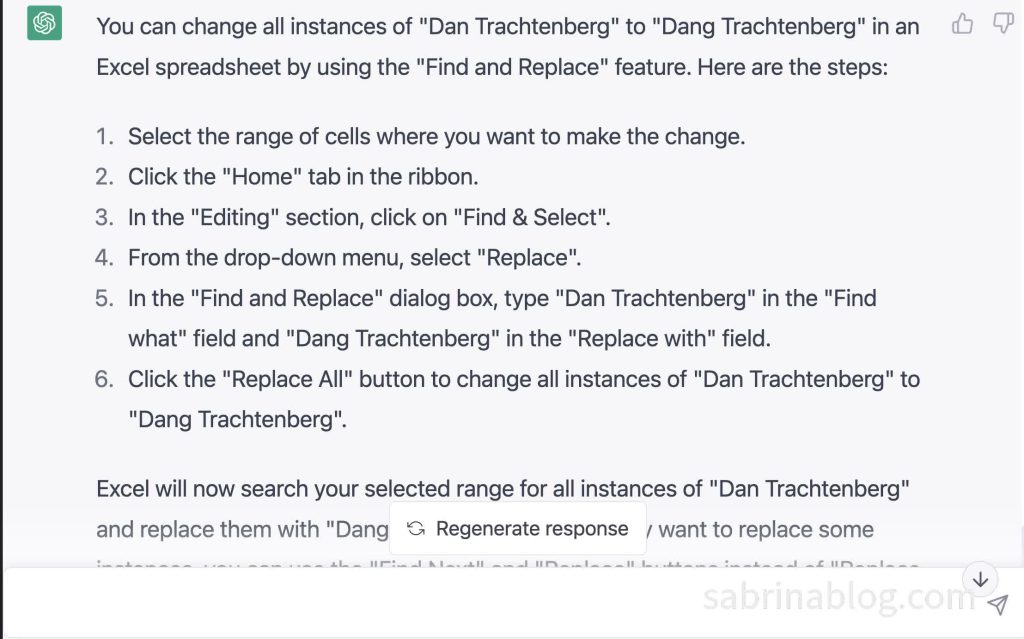

d.Modify the date format?
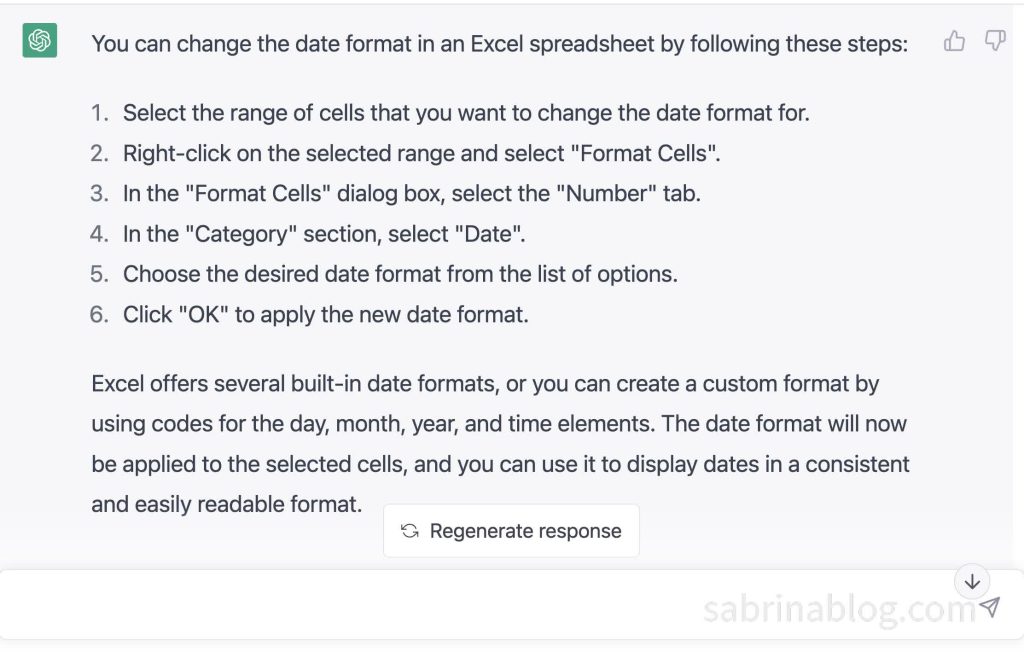
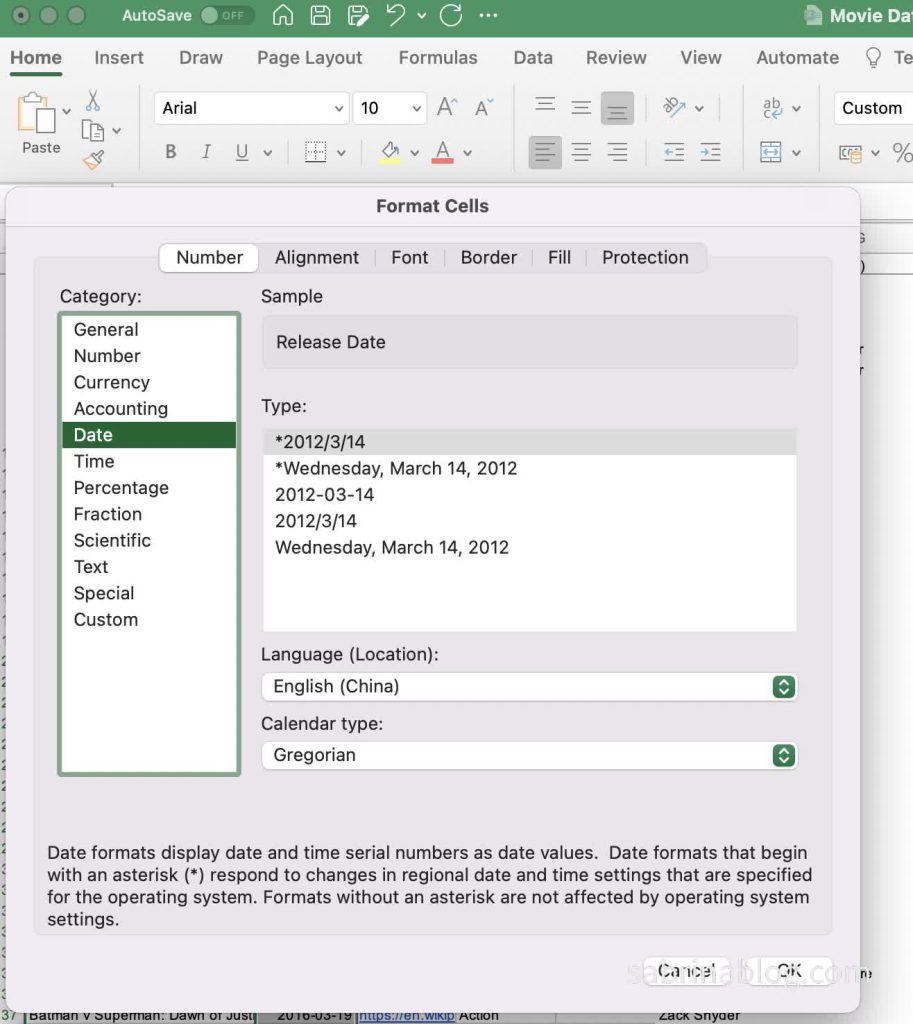
c. Calculate the benefit from cost and revenues?
How can I rapidly compute the difference between the values in two columns, row by row?
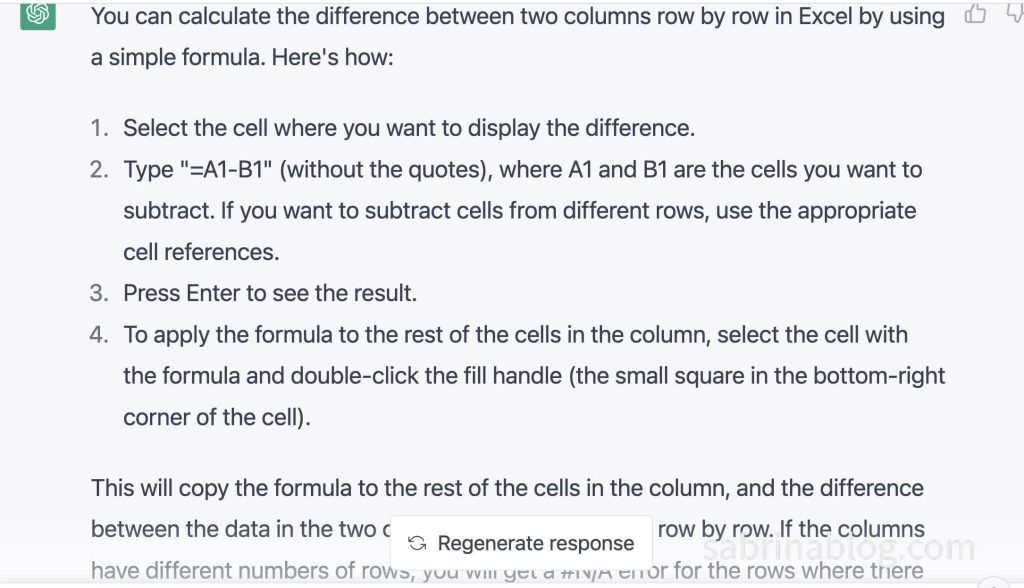
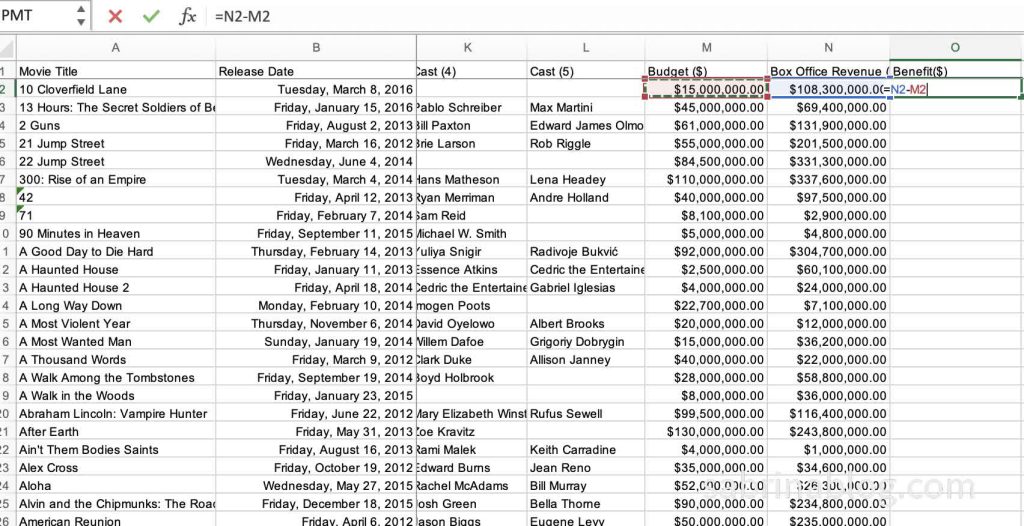
- Create data visualisation charts.
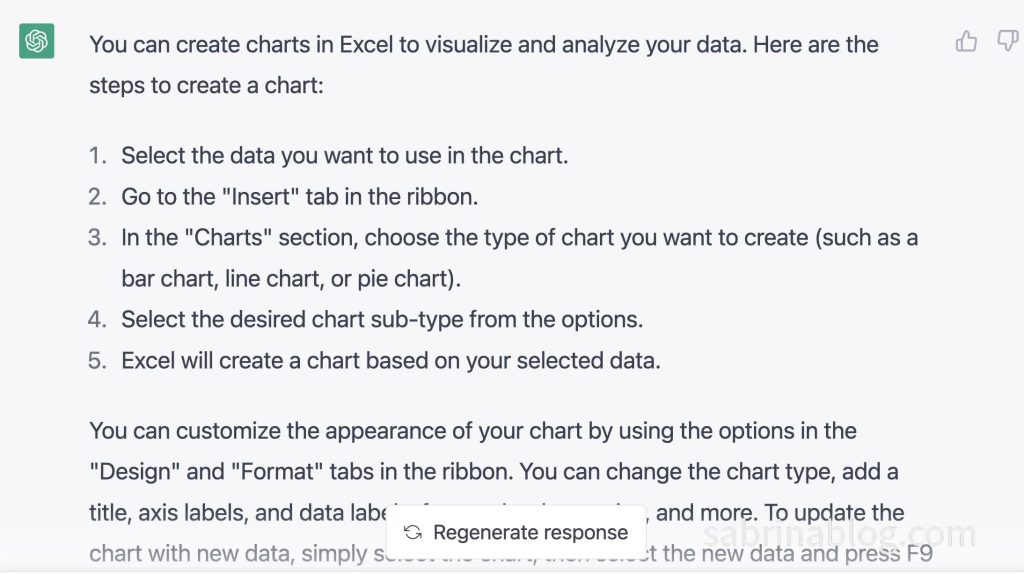
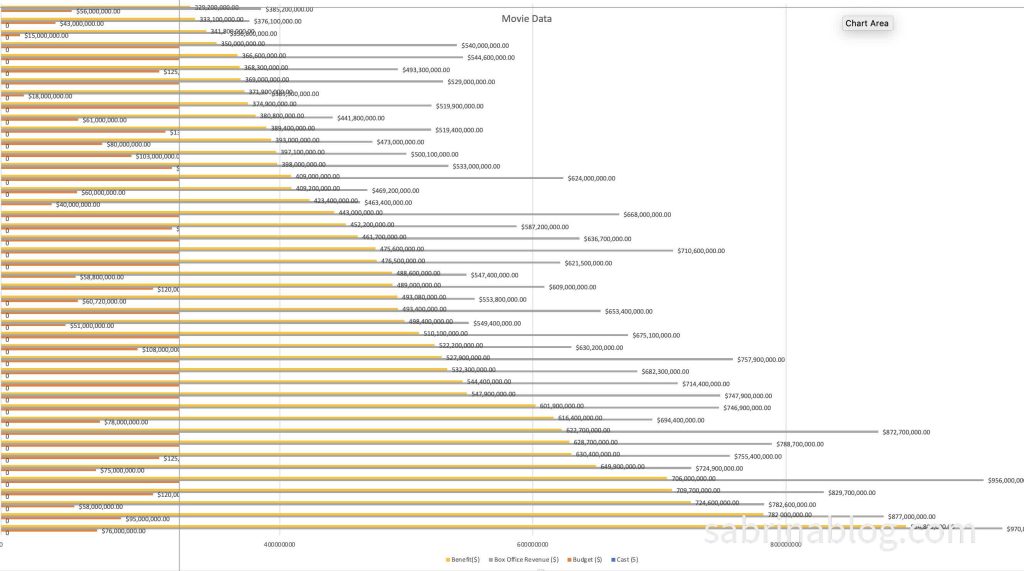
Done! Now you can determine your data conclusion based on your chart!
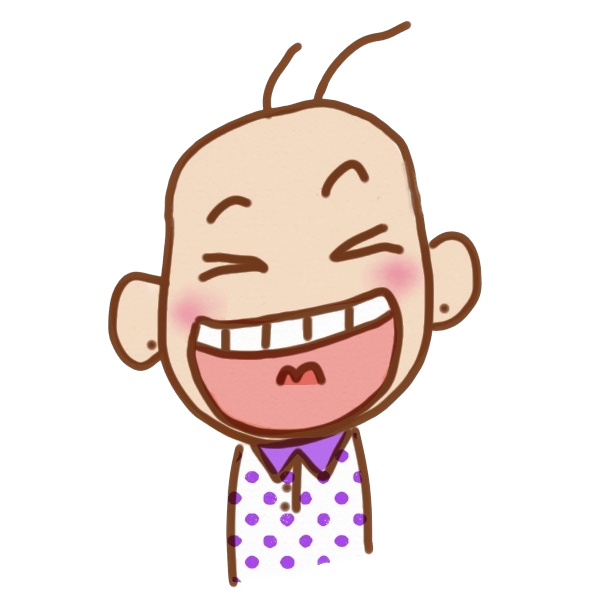
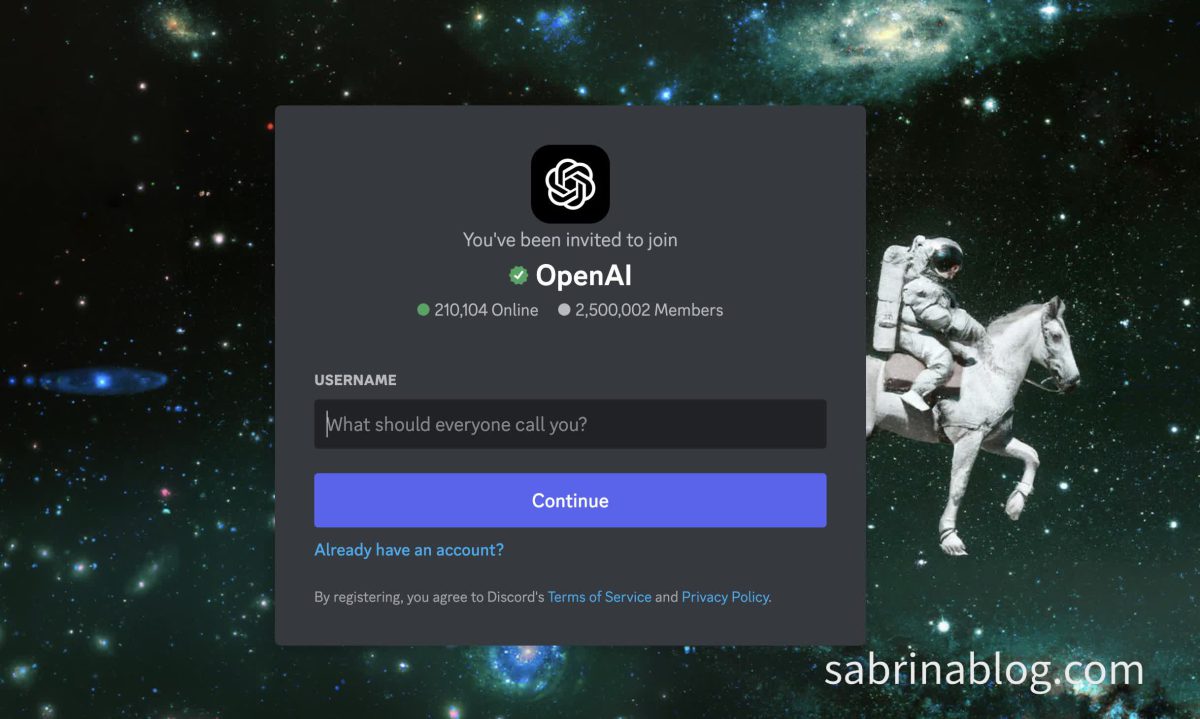
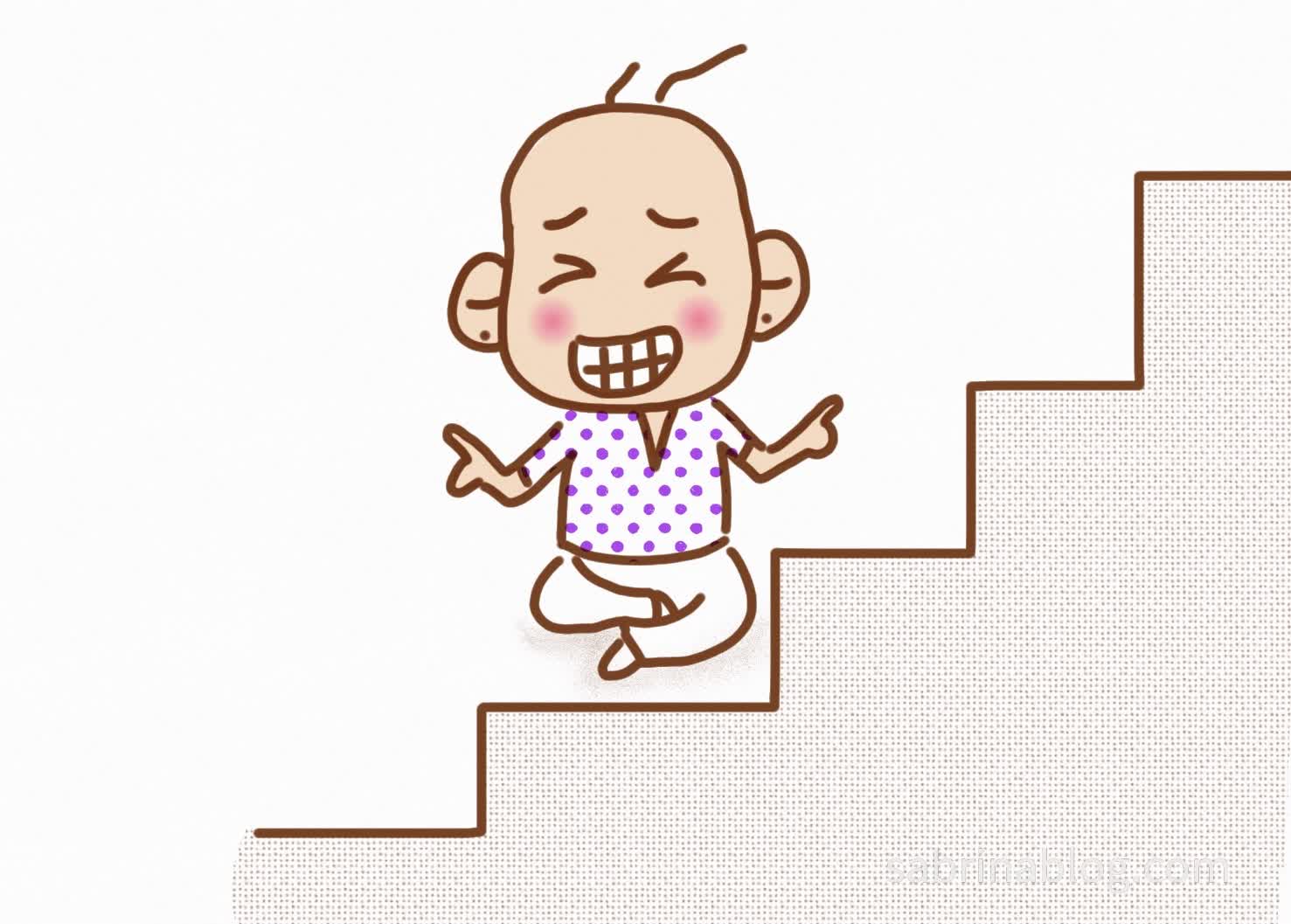


Leave a Reply
You must be logged in to post a comment.