Facebook Marketplace is a platform where you can buy and sell your personal belongings or your business products in your area using your Facebook account.
You must log in to your personal or business Facebook account to start. This can be done through a web browser on a PC or Mac or the Facebook App on an iOS or Android device.
Once you’re logged in, you can access Facebook Marketplace by finding the Facebook Marketplace icon. On a web browser on a PC or Mac, the icon is located in the screen’s main menu on the left-hand side. The icon on an iOS device like an iPhone or iPad can be found at the bottom of the Facebook app toolbar. On an Android device, the icon can be found in the upper toolbar of the Facebook app.
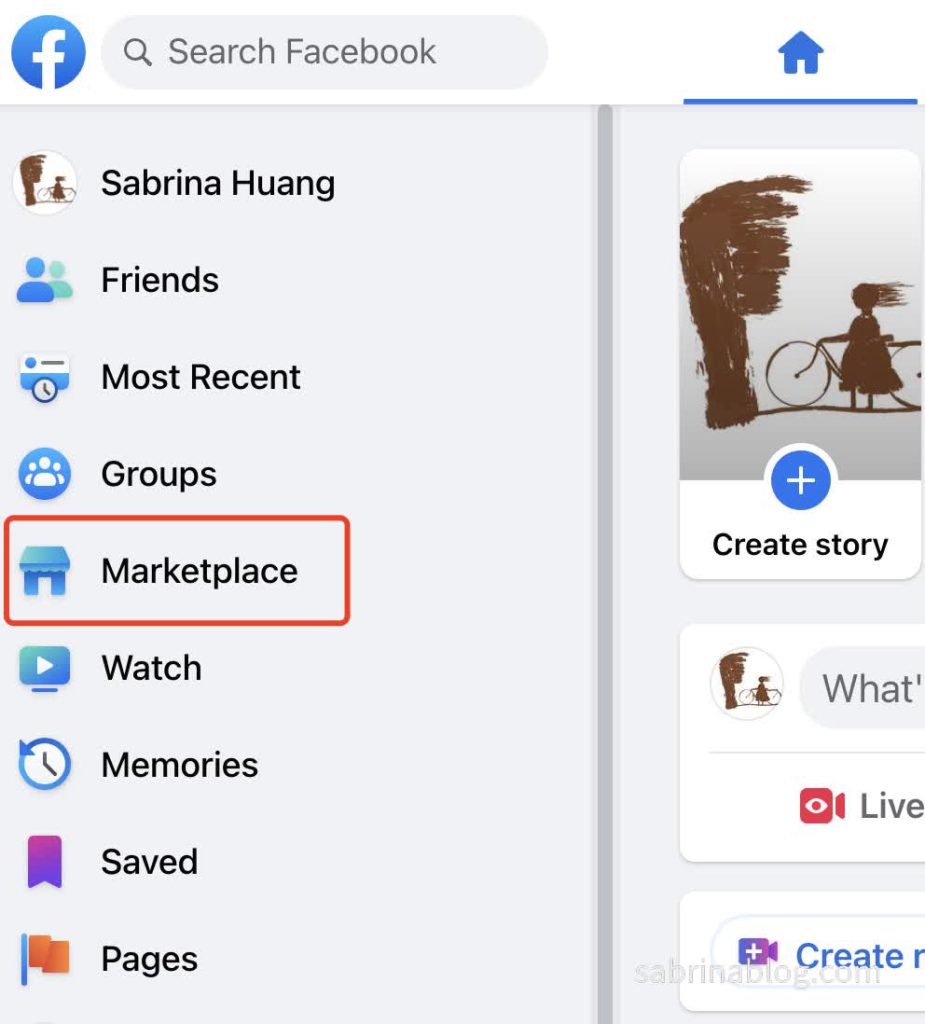
Before you can start selling on Facebook Marketplace, there are a few requirements that you need to meet:
1. First, you must be at least 18 years old.
2. Secondly, you need to have been on Facebook for a while, as the Marketplace feature may take time for brand-new users.
3. Finally, you must be located in an area where Facebook Marketplace is available.
Assuming you meet these requirements, you’re now ready to start selling on Facebook Marketplace. The process of posting items is straightforward and simple.
When you access the Facebook Marketplace by tapping on its icon, from there, tap on the “Sell” option, then “Create new listing”.
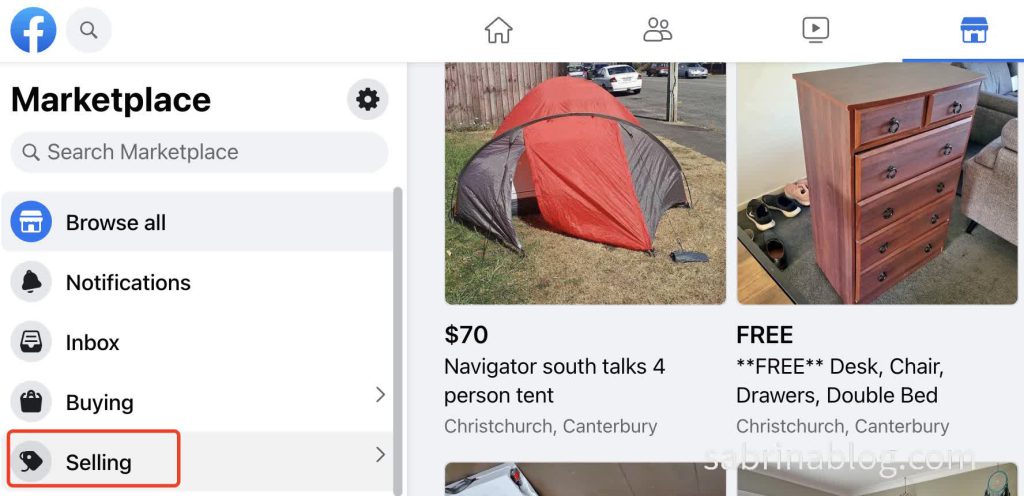
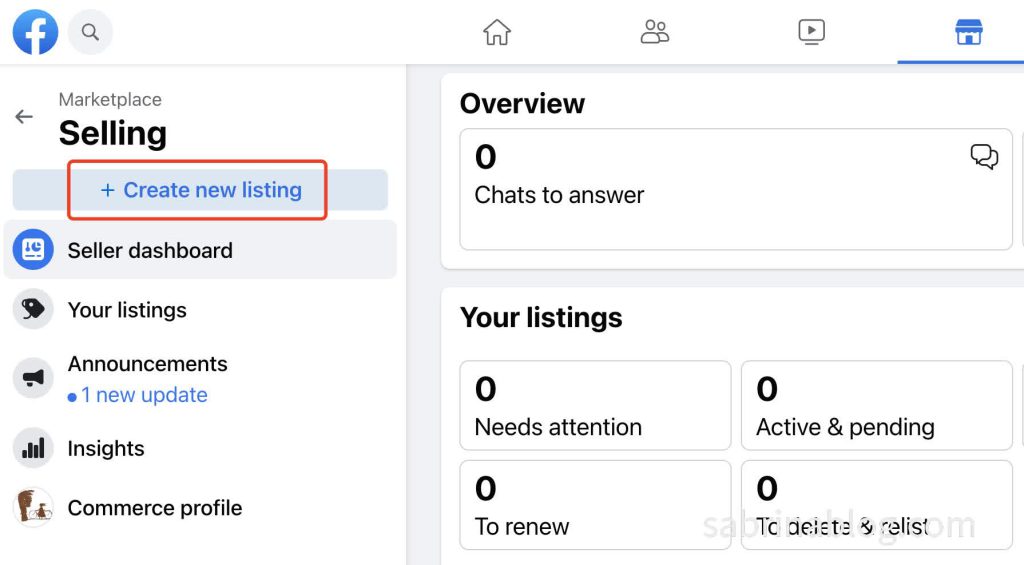
Next, you’ll need to choose the type of item you want to sell. You’ll then be asked to add a picture of your item or up to 10 pictures from your camera roll. To upload the pictures, click on “Add photos”.
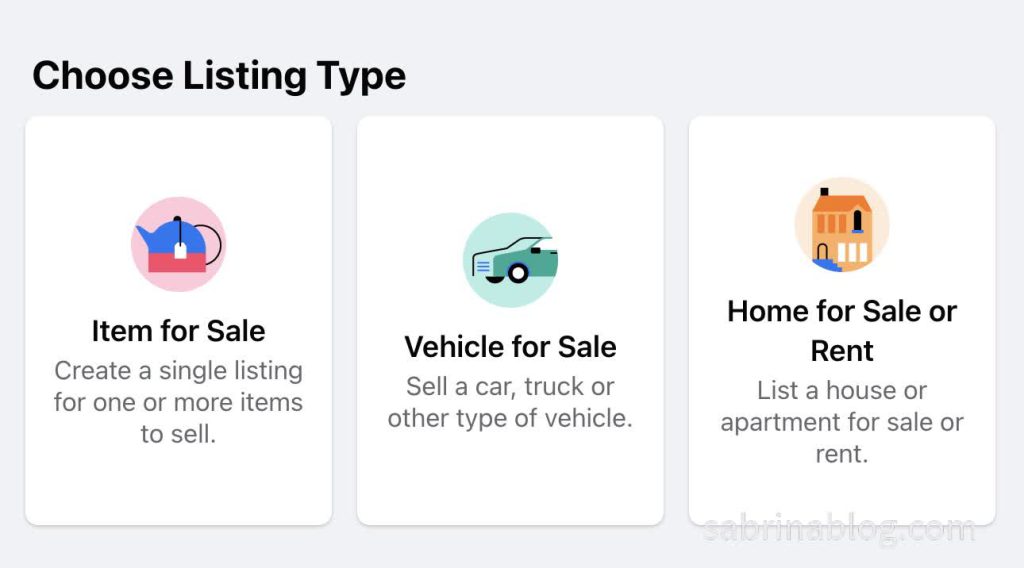
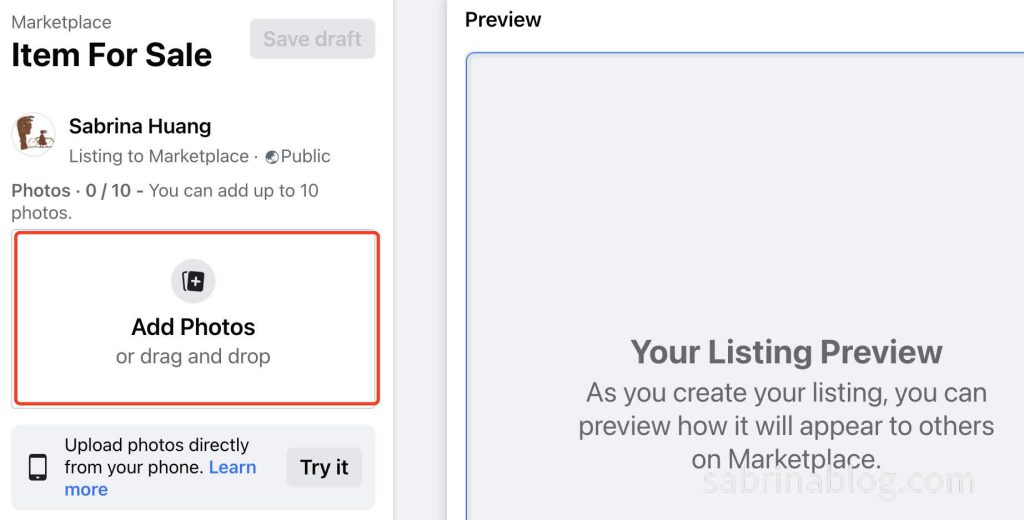
Once you’ve added your pictures, it’s time to add a description of your item. You’ll need to enter the title, suggested price, a specific category, and the item’s condition. In the description section, be as specific as possible and provide detailed information. You can add your business phone number as additional contact information if you’re a business owner.
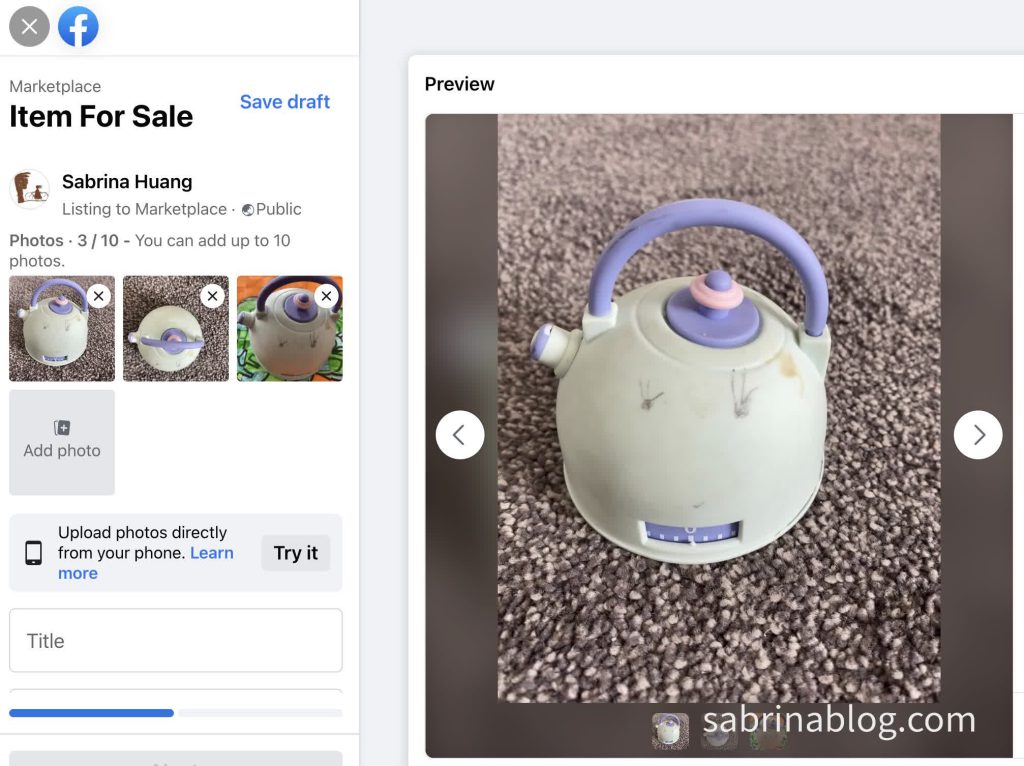
You’ll also have the option to enter additional information about your item, such as its availability status and tags, that will help people in your area find your listing.
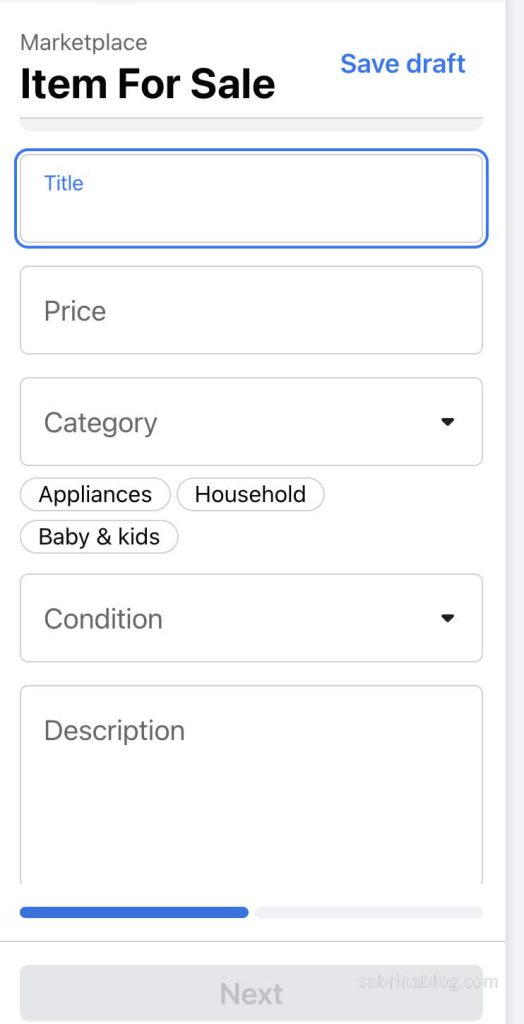
When it comes to shipping, you can either offer shipping within the item’s price or list it as an additional cost for the buyer, or just inform them that the buyer must get it at your place.
Once you’ve entered all the necessary information, you’ll need to set the visibility of your listing. You have the option to post your listing on Facebook Marketplace without your friends seeing it. This can be a valuable option if you’re a business owner and don’t want your listings to appear in your friends’ feeds.
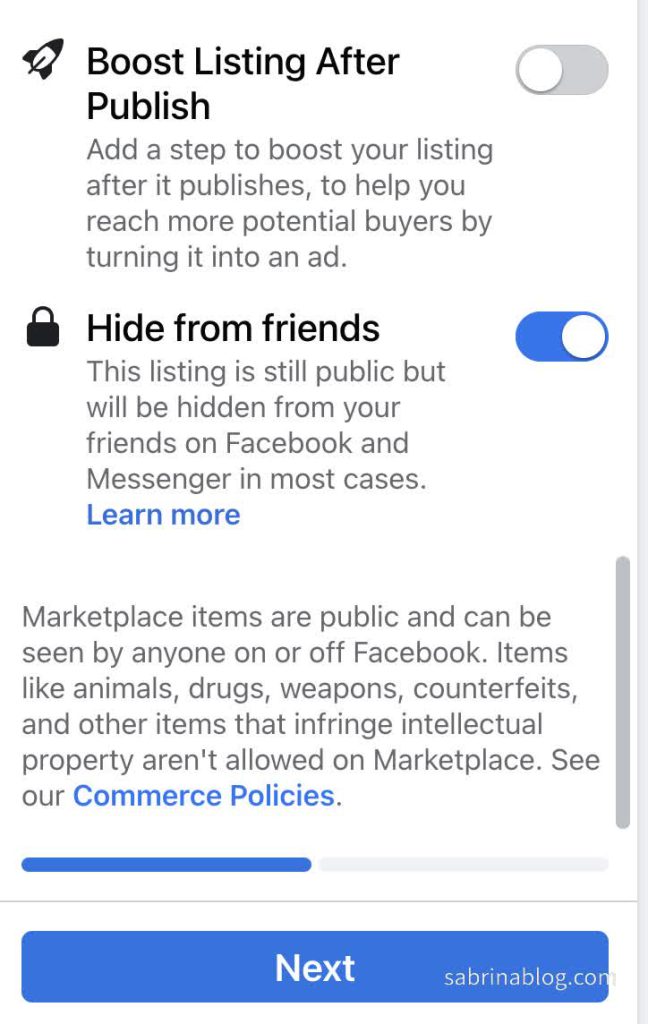
Before you publish your listing, you’ll also have the option to choose which Facebook groups your listing is visible in. For example, you may belong to several buy-and-sell Facebook groups, and you may want to post your item to one or more of those groups.
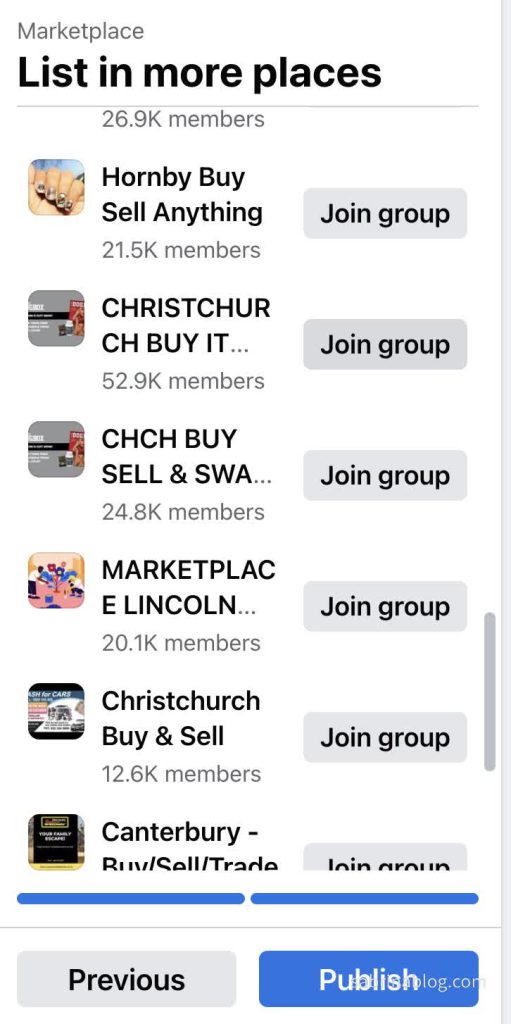
Once you’ve completed all these steps, you’re ready to publish your listing. All your listings will be visible to potential buyers, and you can manage and edit your products under the “Your items” tab.
You can also renew your less popular listings by editing them and clicking on the “Edit” option. This will make them reappear as newly added in a specific category.
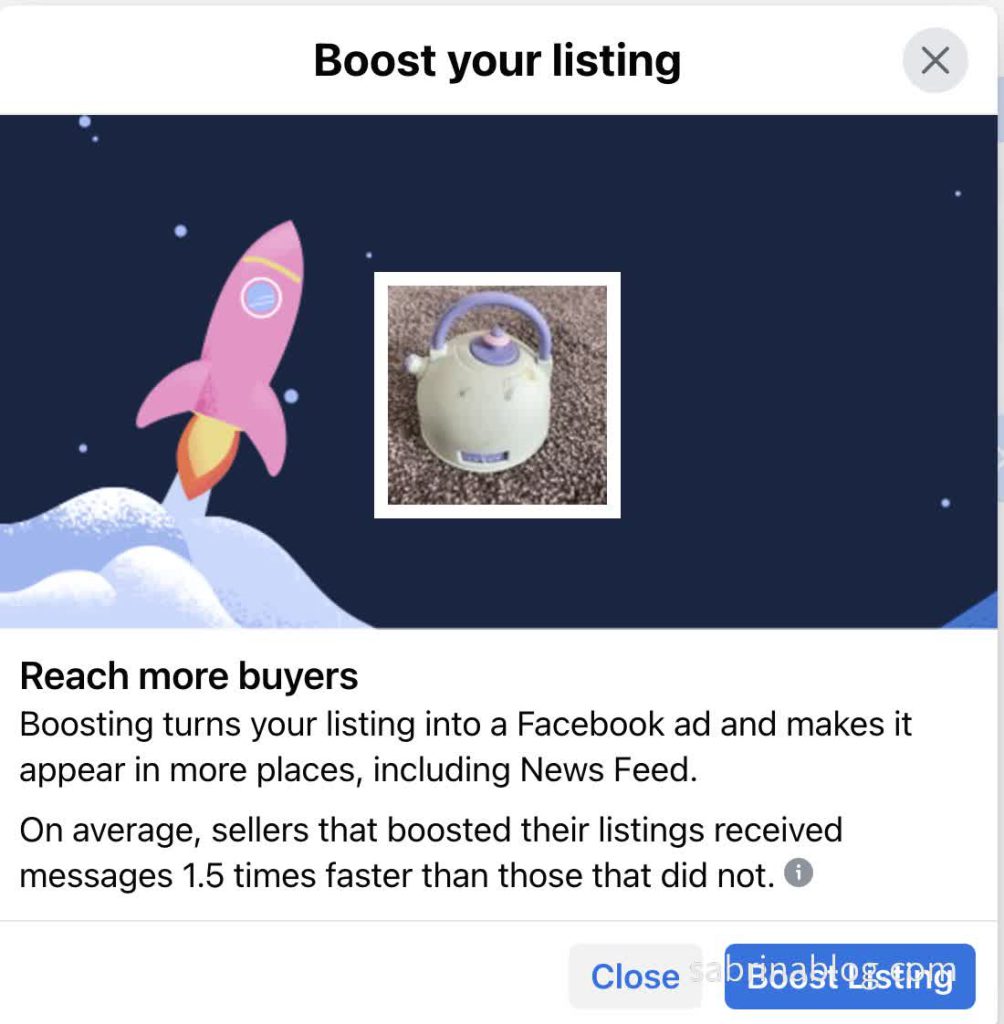
If you want to take your Facebook Marketplace selling to the next level, you can publish Facebook ads or boost your listing. This will allow you to redirect potential buyers to your products’ landing pages instead of individual listings on Facebook Marketplace.
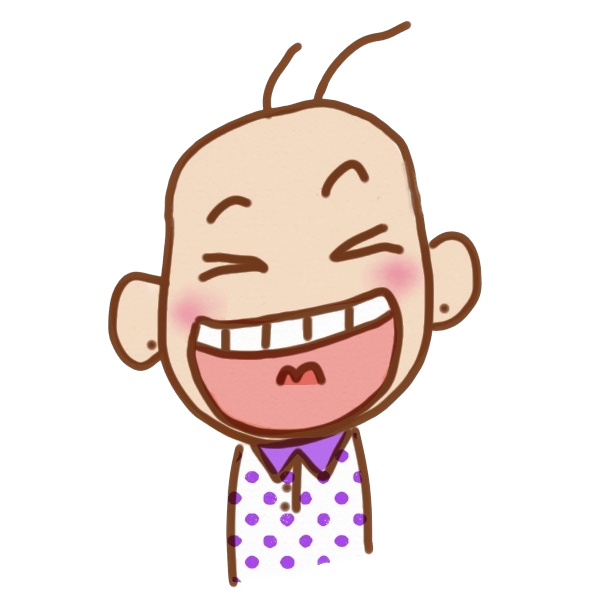
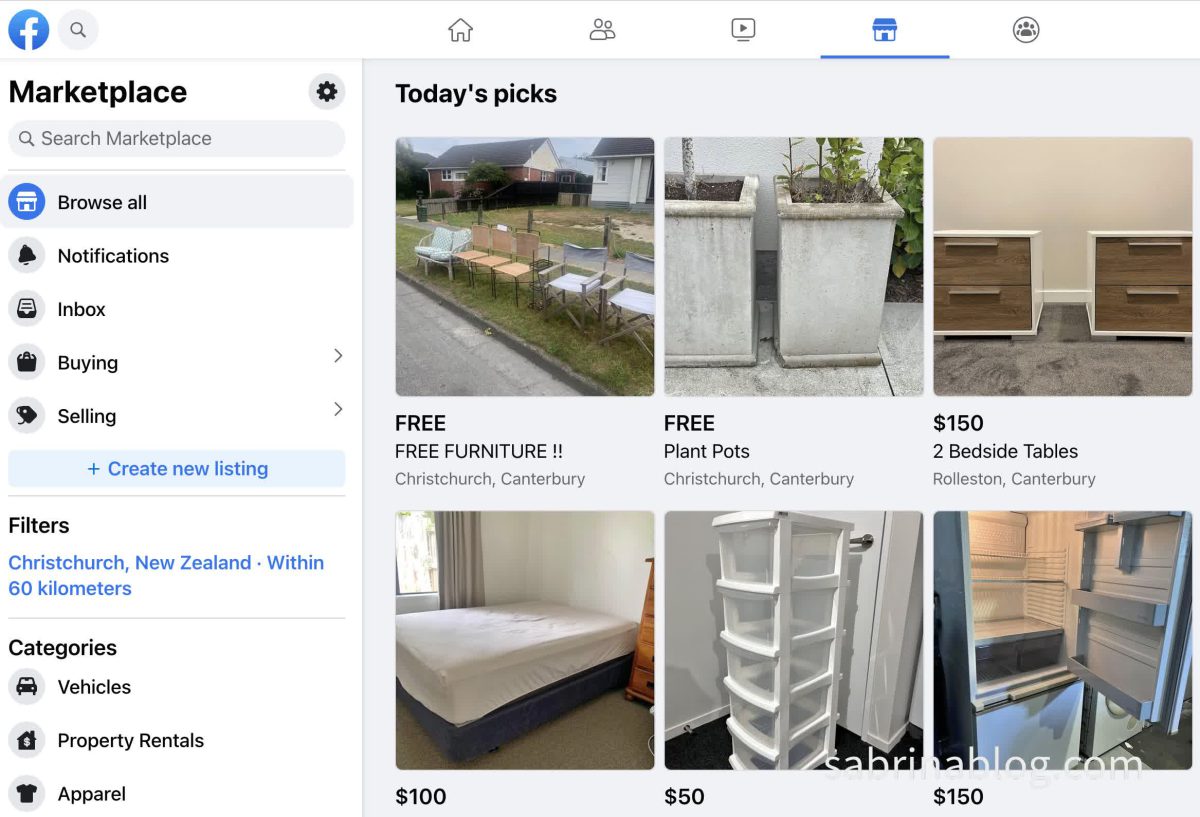
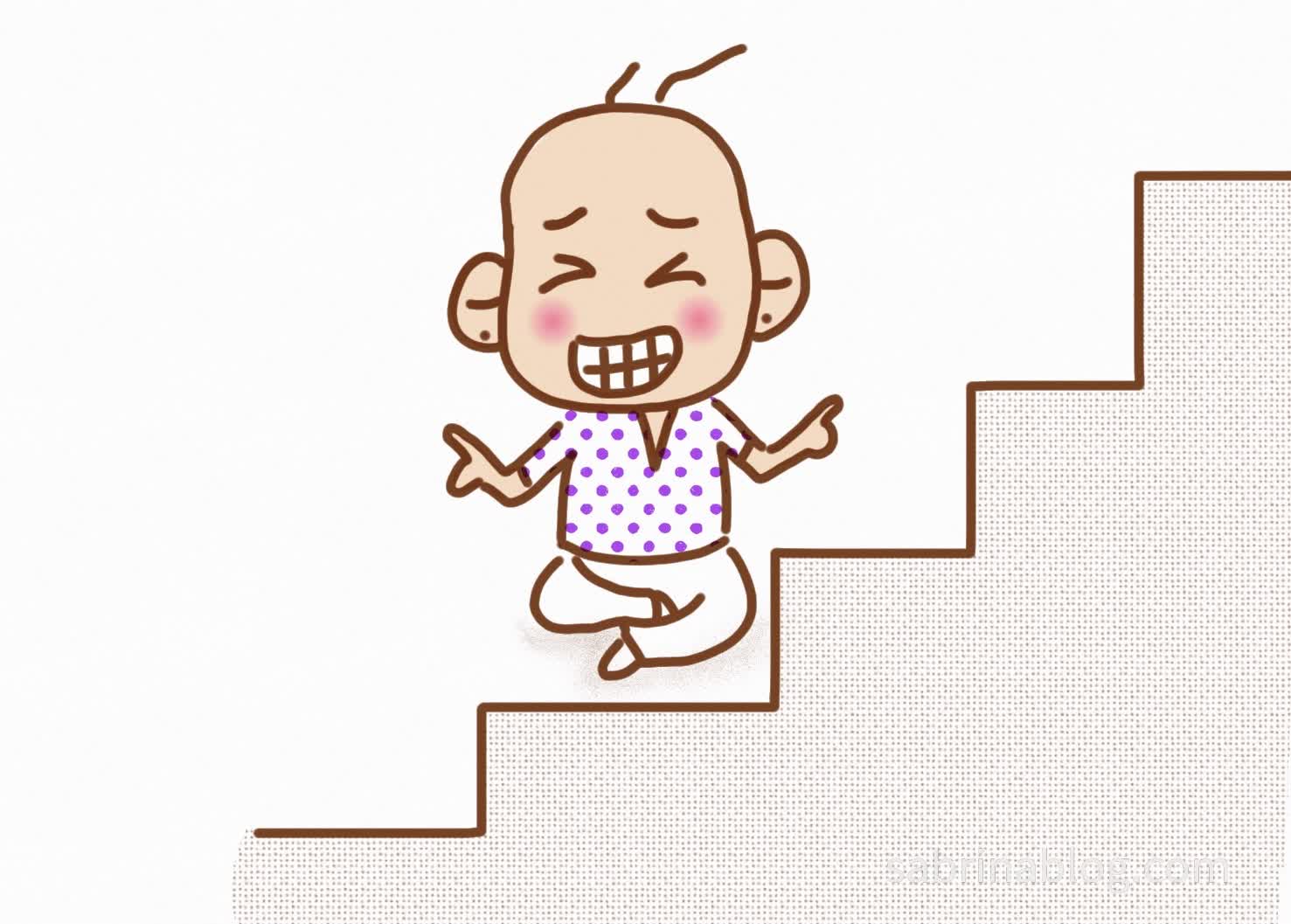
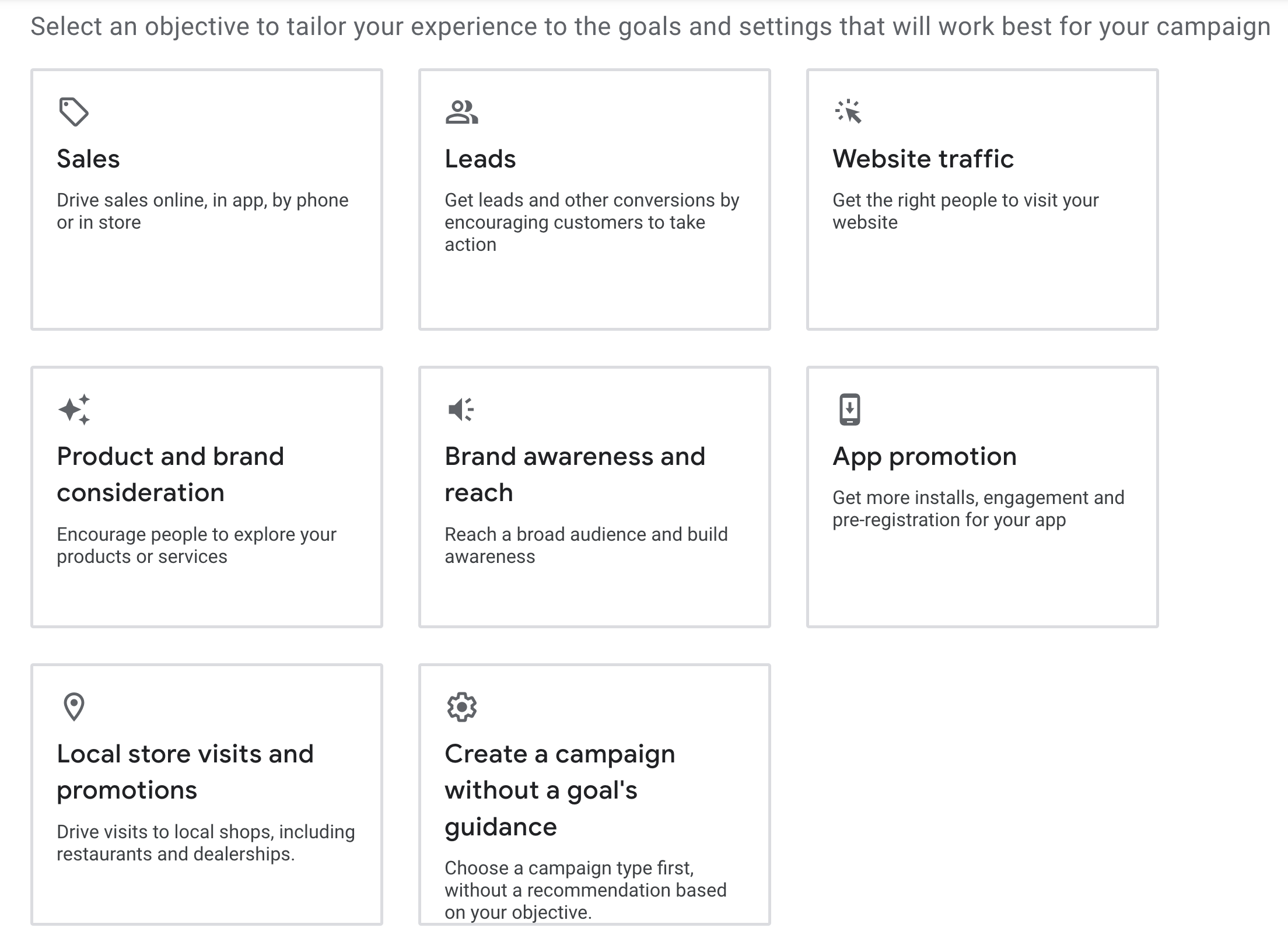

Leave a Reply
You must be logged in to post a comment.