Before we begin, I want to show you the ad’s components so that you have a general understanding of their positions:
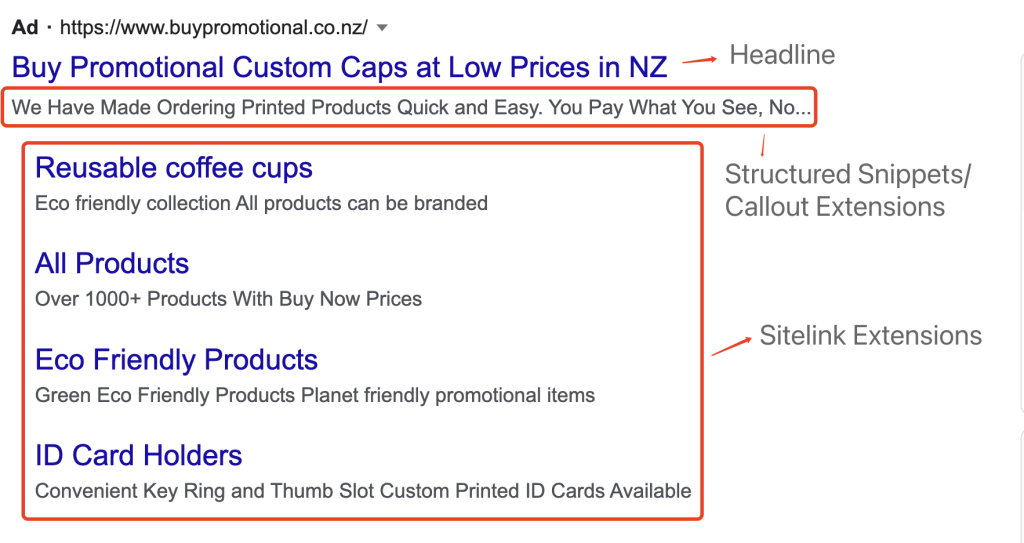
Alright, let’s begin the new campaign:
Sign in to your Google Ads account, then click the “+New campaign” button. If your account is set to “Smart mode,” click “settings” to switch to “expert mode.” Once you make this change, you cannot return to “Smart mode.” But you still have the Smart function in your expert mode. I picked ‘expert mode’ since I can adjust my advertising in a variety of ways, which will allow me to effectively balance the ad’s effectiveness and expense.
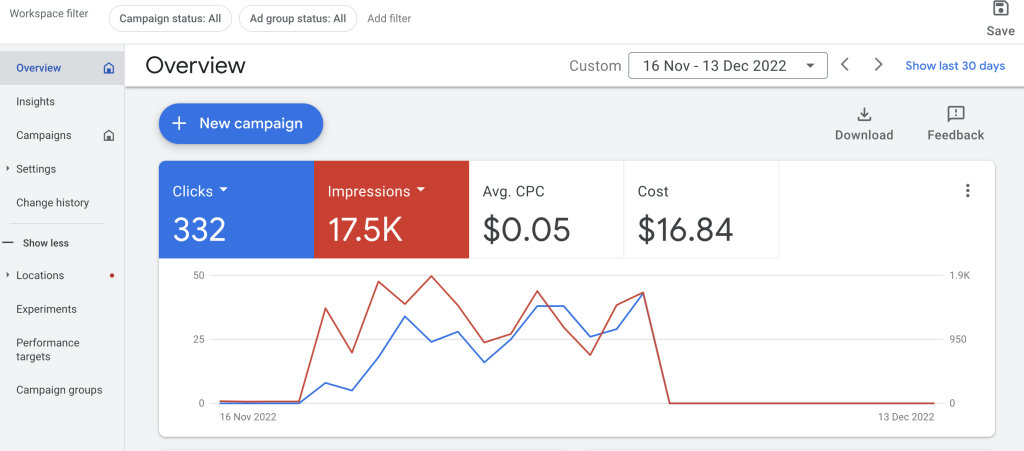
Then, “Create a campaign without a goal’s guidance.” This choice also gives you more freedom in designing your advertisement.
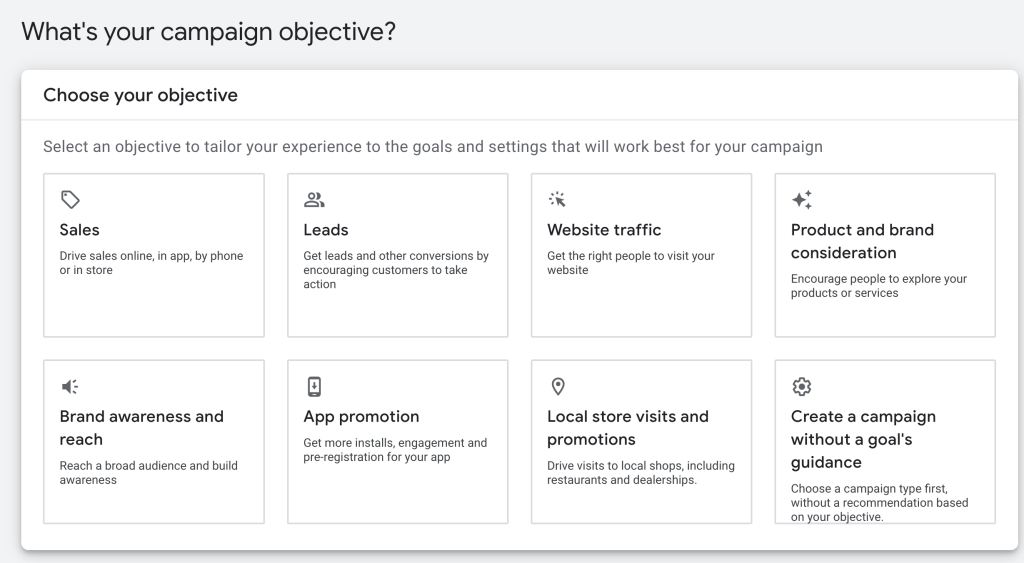
Select a campaign type. Here, I selected “Search.”
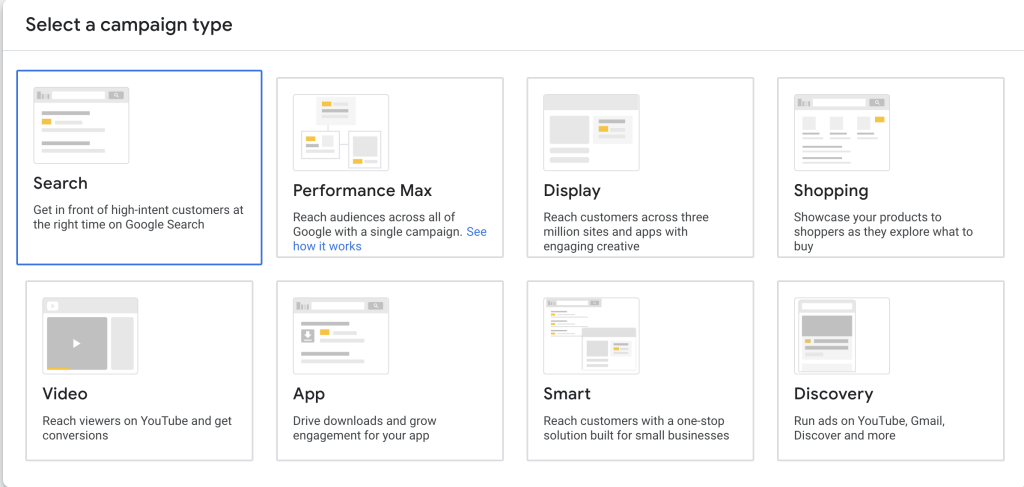
Choose a conversion target for your campaign and remove any unneeded objectives if they are not required for your campaign.
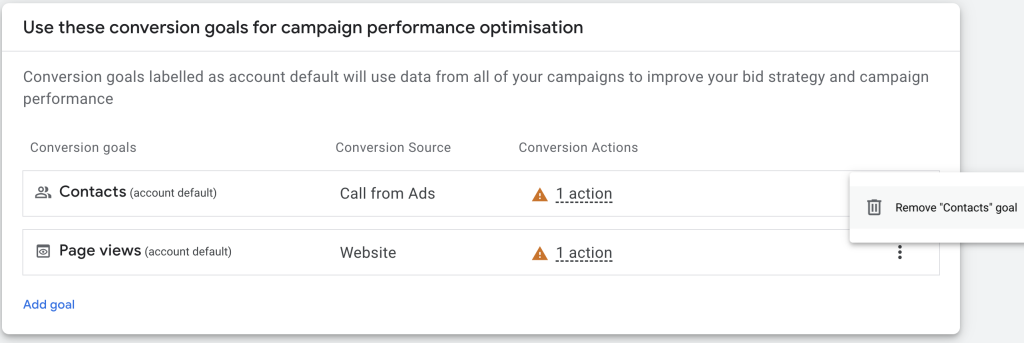
If you want to change your conversion goals because the above usually shows your account’s default conversion goal. Click on ‘1 action’, then “edit this goal”, and “go to conversions.” You may change or add new goals when you go to a new page for editing.
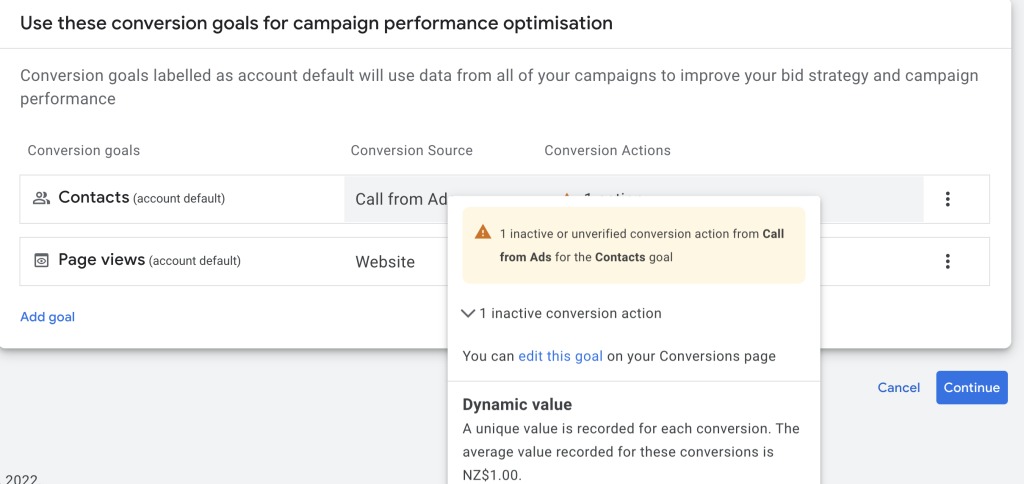
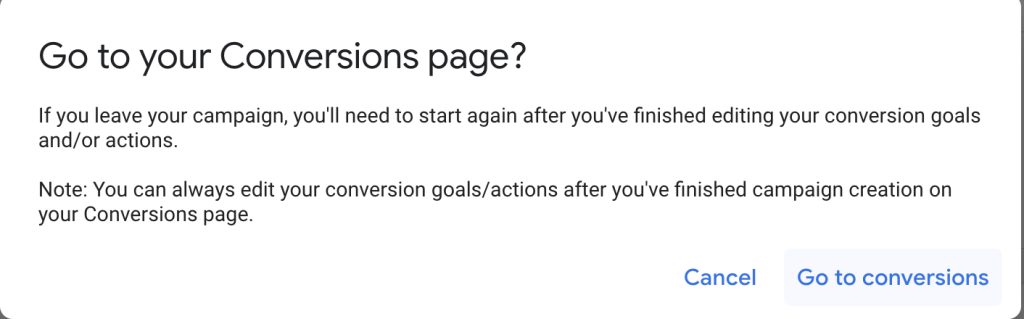
Let’s return to the page for creating a new campaign; click “continue.”
Enter my website’s URL for visitors.
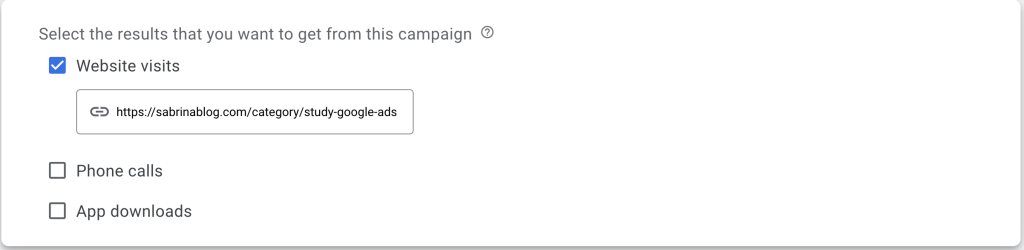
Then change the name of my campaign. Because I already have a second campaign, I want to identify it here for later review. This action will also facilitate the management of all your campaigns.
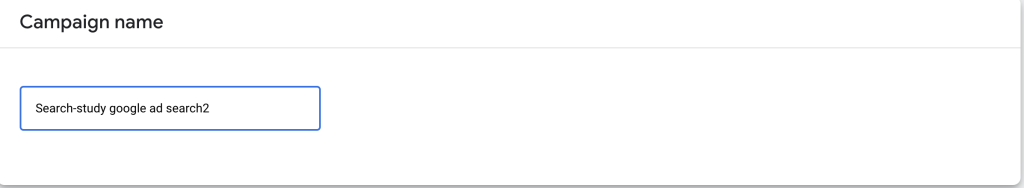
Create a new one, ‘start new’.
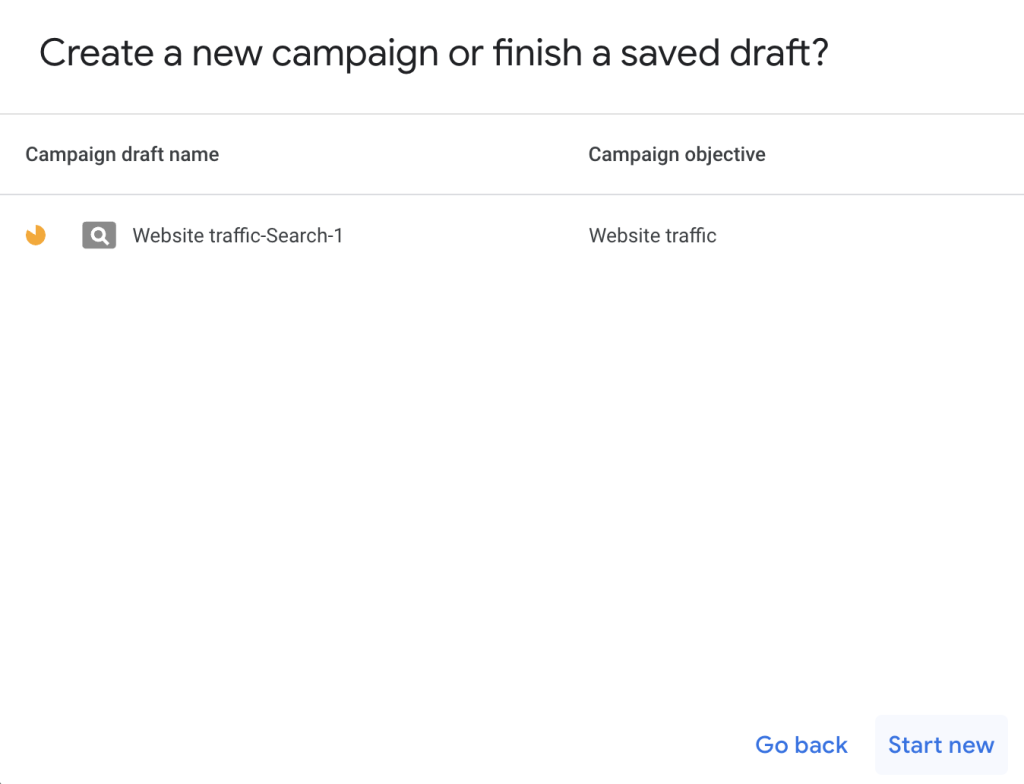
I chose to concentrate on “conversion” and proceed.
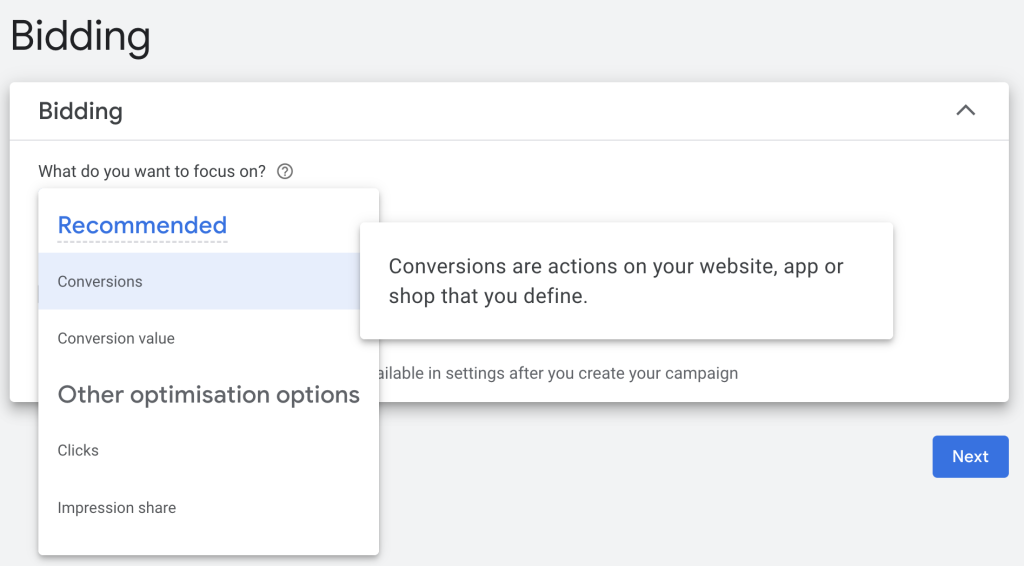
In the Networks section, I leave the default settings intact. If you deselect them, your advertisements will only appear on the Google search engine and will be excluded from the Google partners’ network.
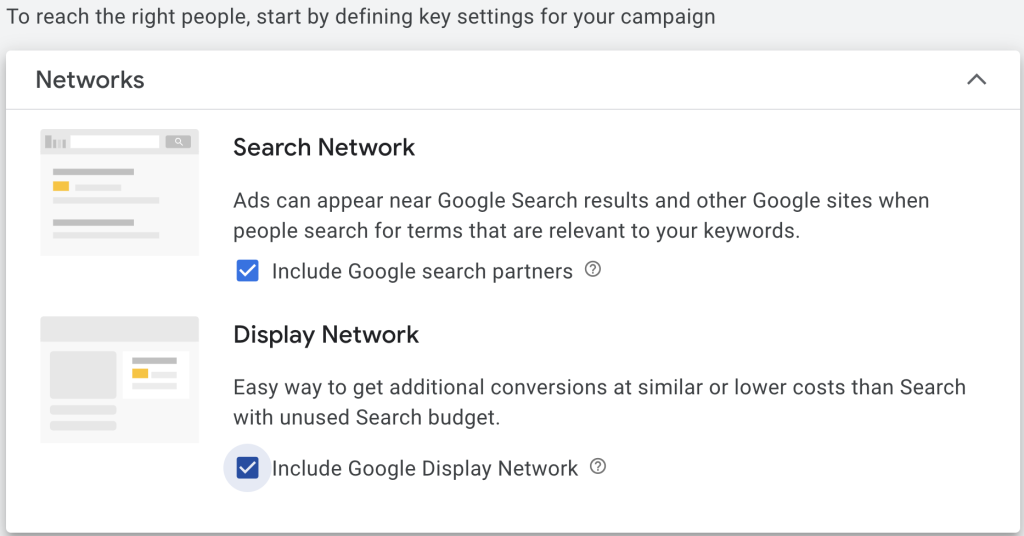
Then I chose ‘all countries and territories’ and ‘English’ since my website is available to all readers for free and is written in English.
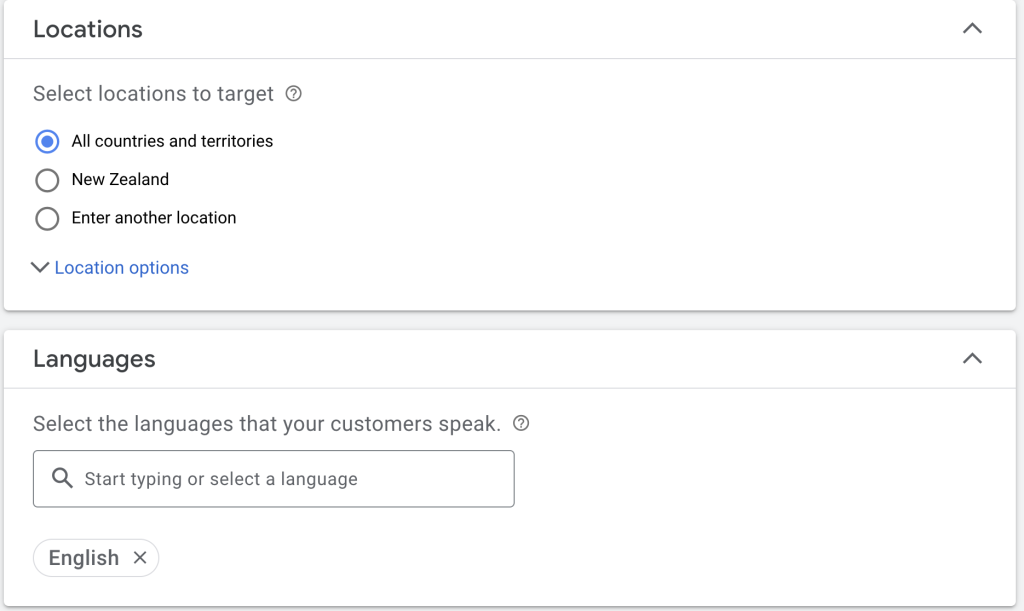
Set your keywords. Conveniently, Google can analyse your website and provide relevant terms for you to use. But you may manually build them if you believe Google’s suggestions are inadequate. I must emphasise that if you type your desired keywords into the ‘Enter products or services to advertise’ box, Google will provide the phrases consumers often use. This is quite useful.
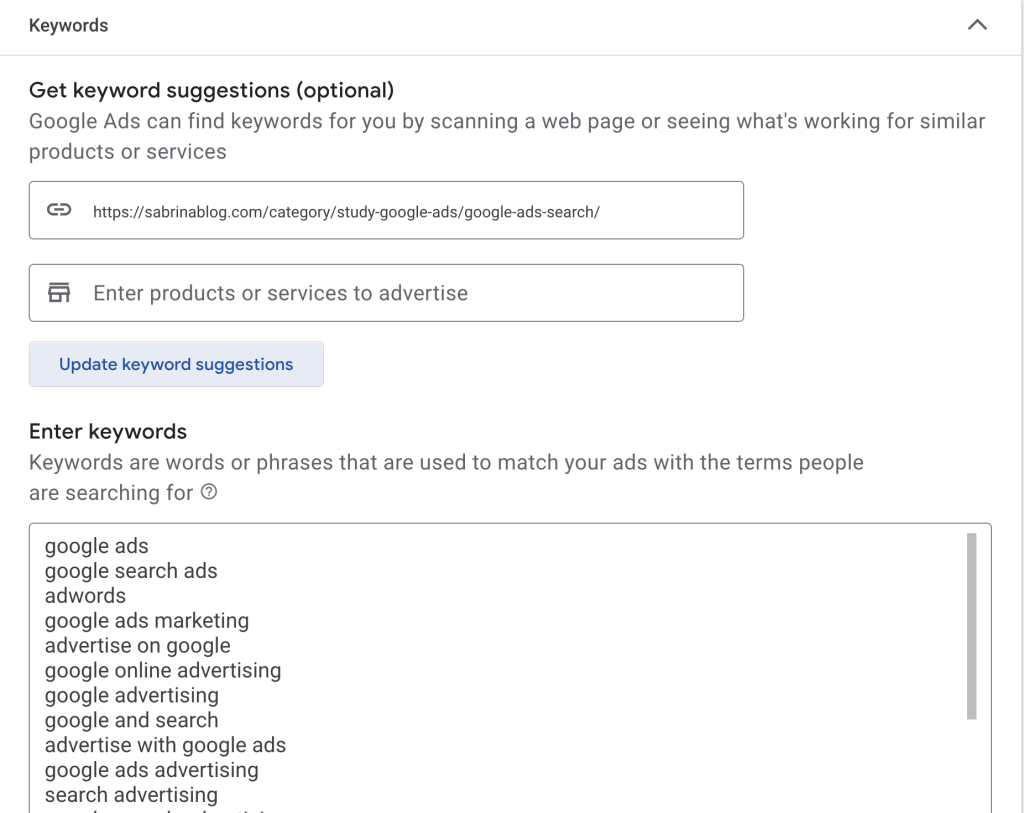
Then, you can copy all the keywords from the box above and paste them into the Keyword Match Type Tool by clicking ‘Make keyword list’. After the keyword list has been prepared, just copy them all. The tool is free.
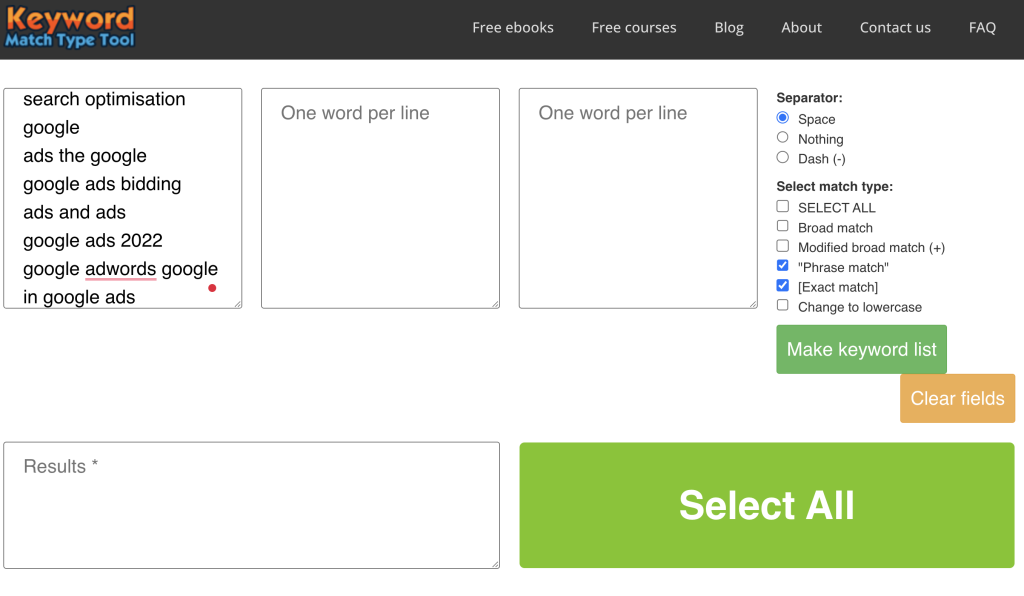
Go back to your Google Ad account, and paste them into the ‘Enter Keyword’ box:
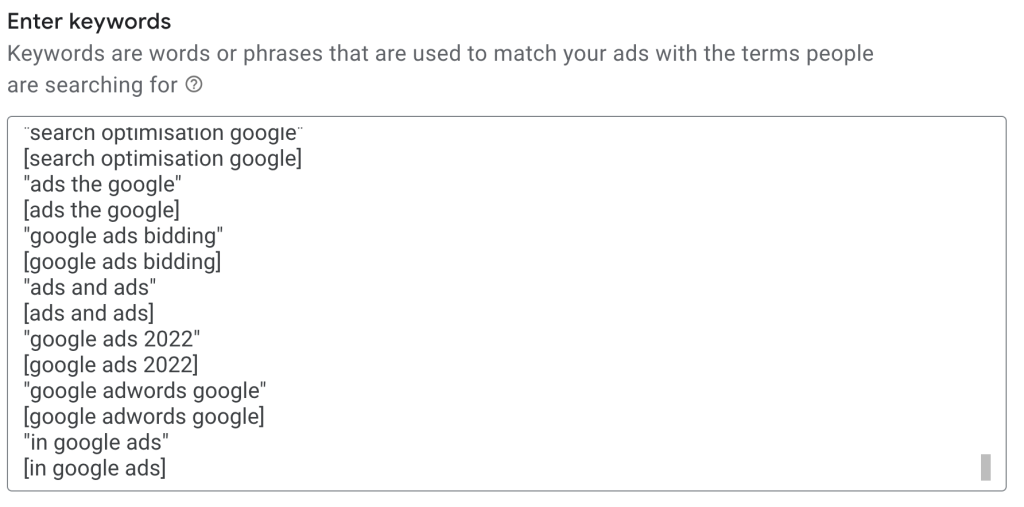
Some are enclosed in brackets, while others are enclosed in quotation marks. The square brackets indicate an exact match, whereas the quote marks indicate a phrase match. You may also observe that the terms before utilising the Keyword tool are broad match, which will match to a broader search but may not exactly match your ad, resulting in a loss of money. Therefore, phrase match and exact match may be better.
In the sitelink area, pick sites that best reflect your ad. Remember that you must produce two descriptions for each sitelink, and at least four sitelinks.
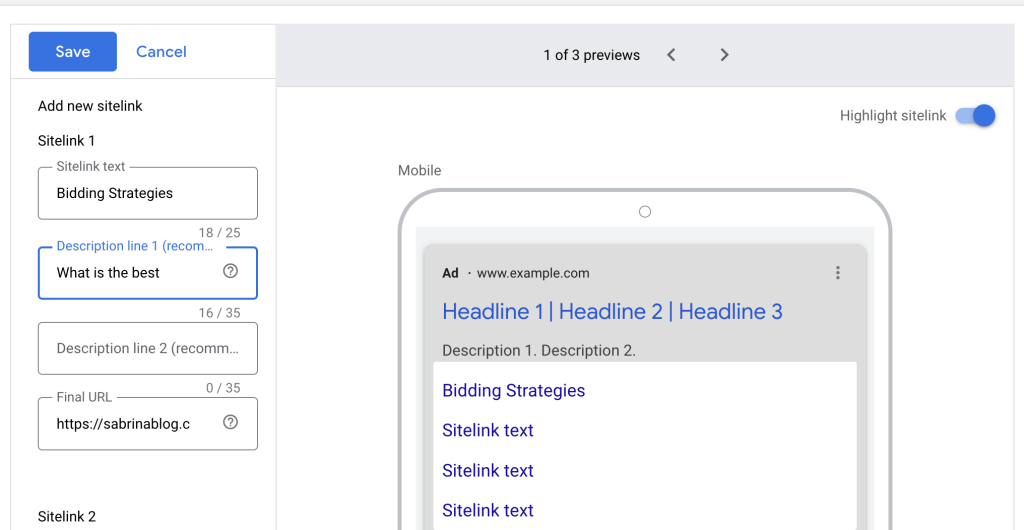
I created four sitelinks for the campaign.
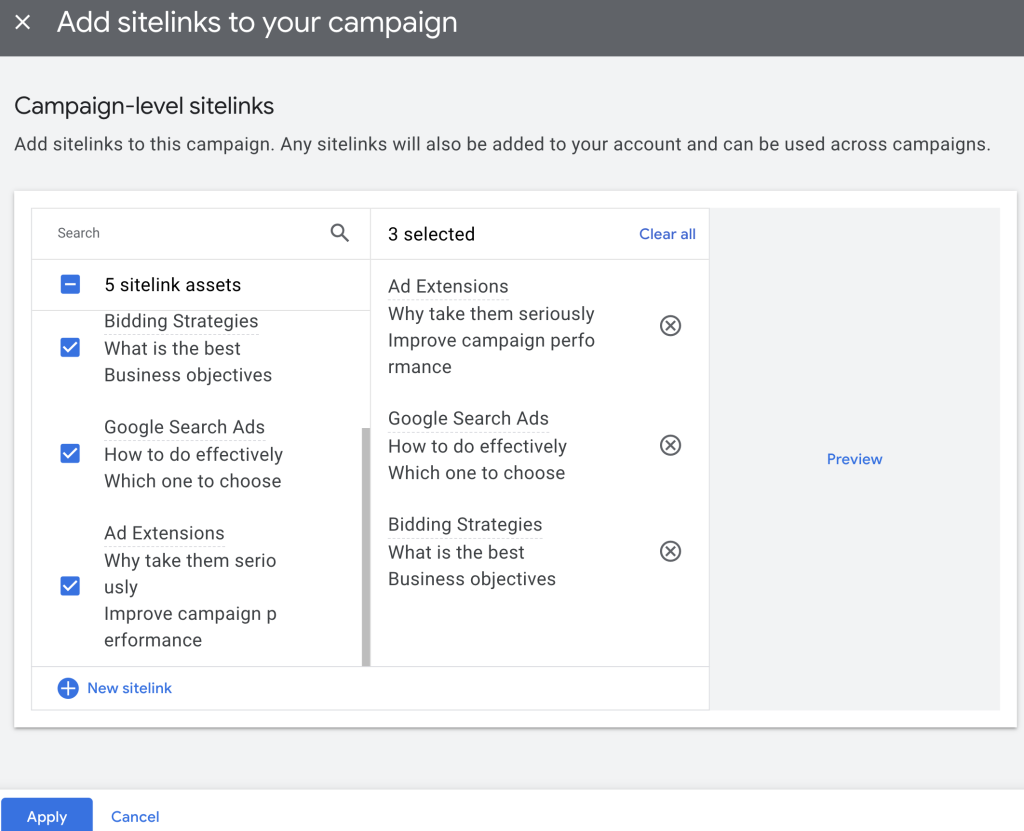
Instead of displaying the true URL of the page, the display path merely displays a preview of what people will see if they click on it.
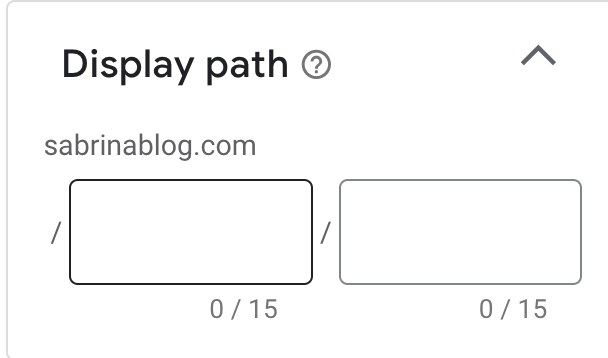
Add your headline. I propose that you include your essential keywords in your headlines. Additionally, you may pin your headline to display it in a certain sequence.
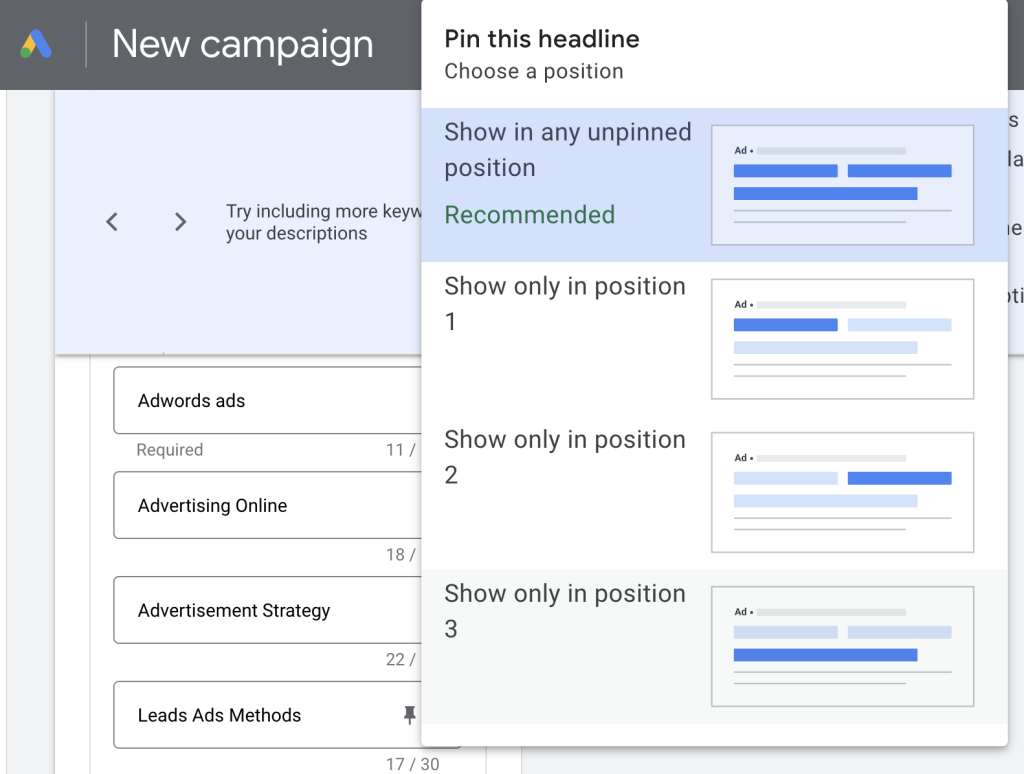
Develop ad descriptions. Ensure that you generate as many keyword-containing words as possible. This step will expand your advertisement’s space on the Google Search page and increase its visibility.
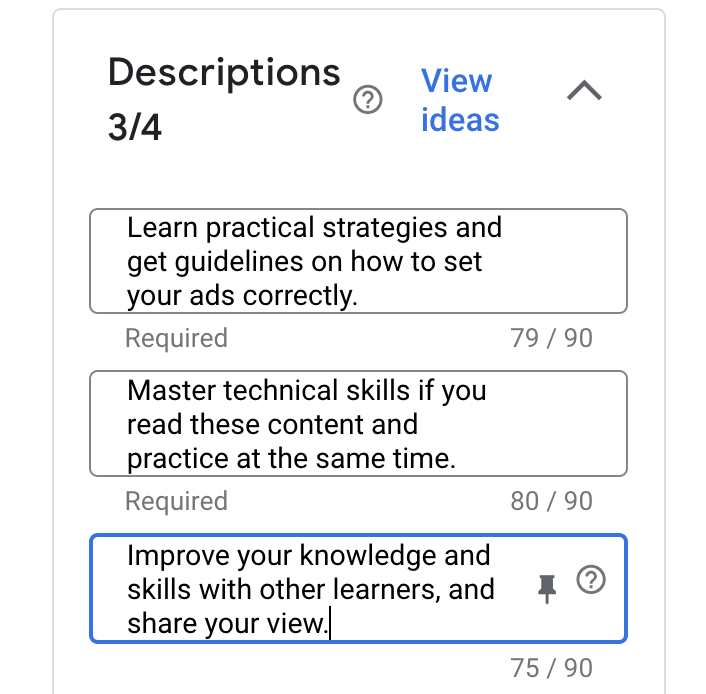
Set your budget. Google recommends a budget that is neither large nor low but rather ideal. I advise everyone to follow the suggestion since algorithms are sometimes very intelligent.
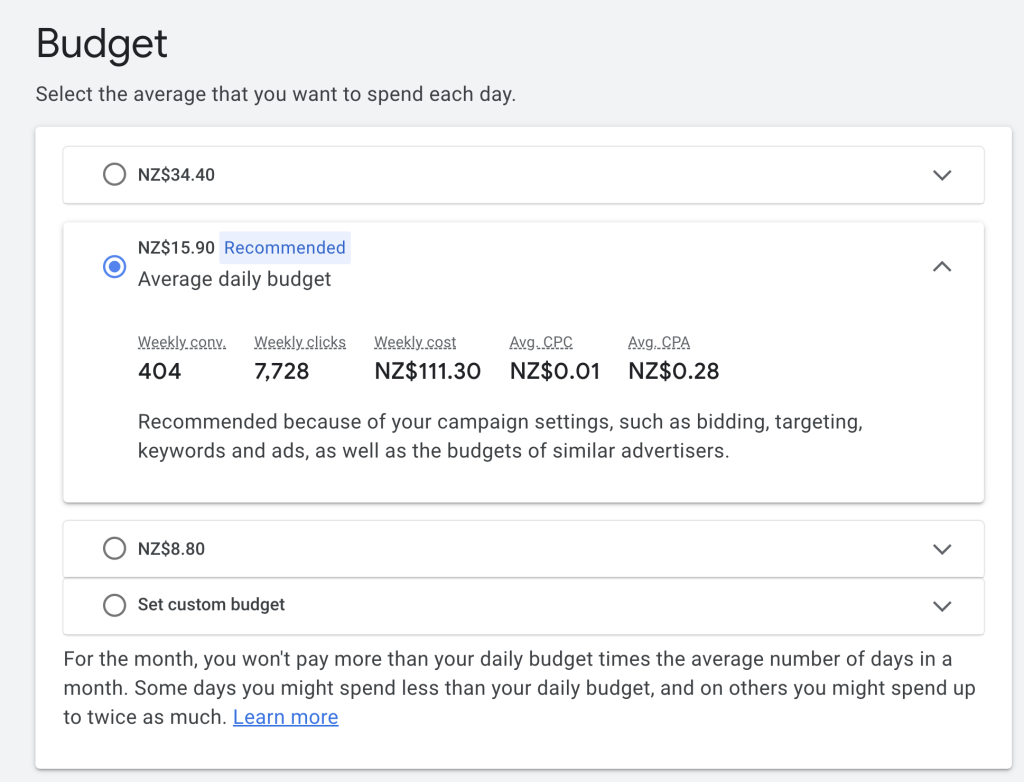
Now your ad is complete. You may publish your campaign and then await Google’s approval. After that, your ad will be shown.
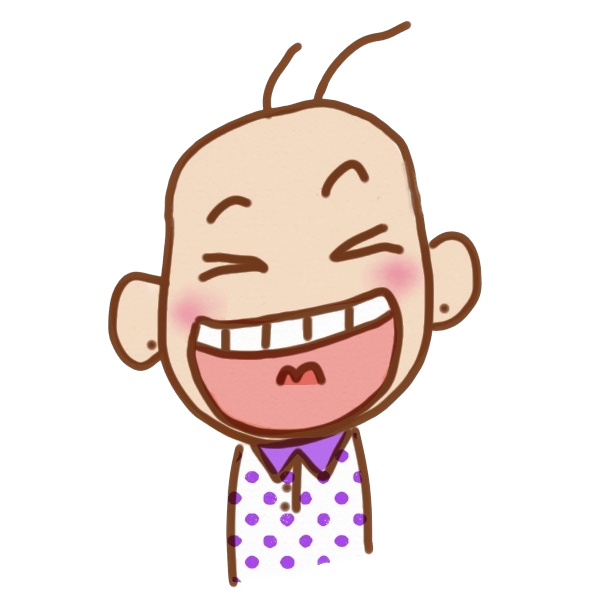
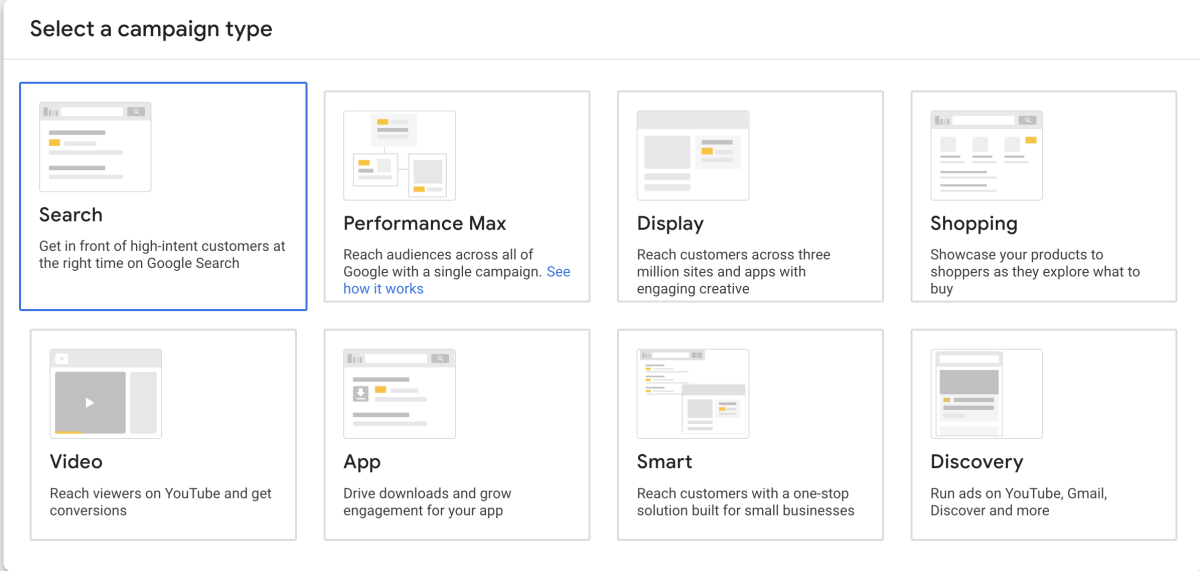
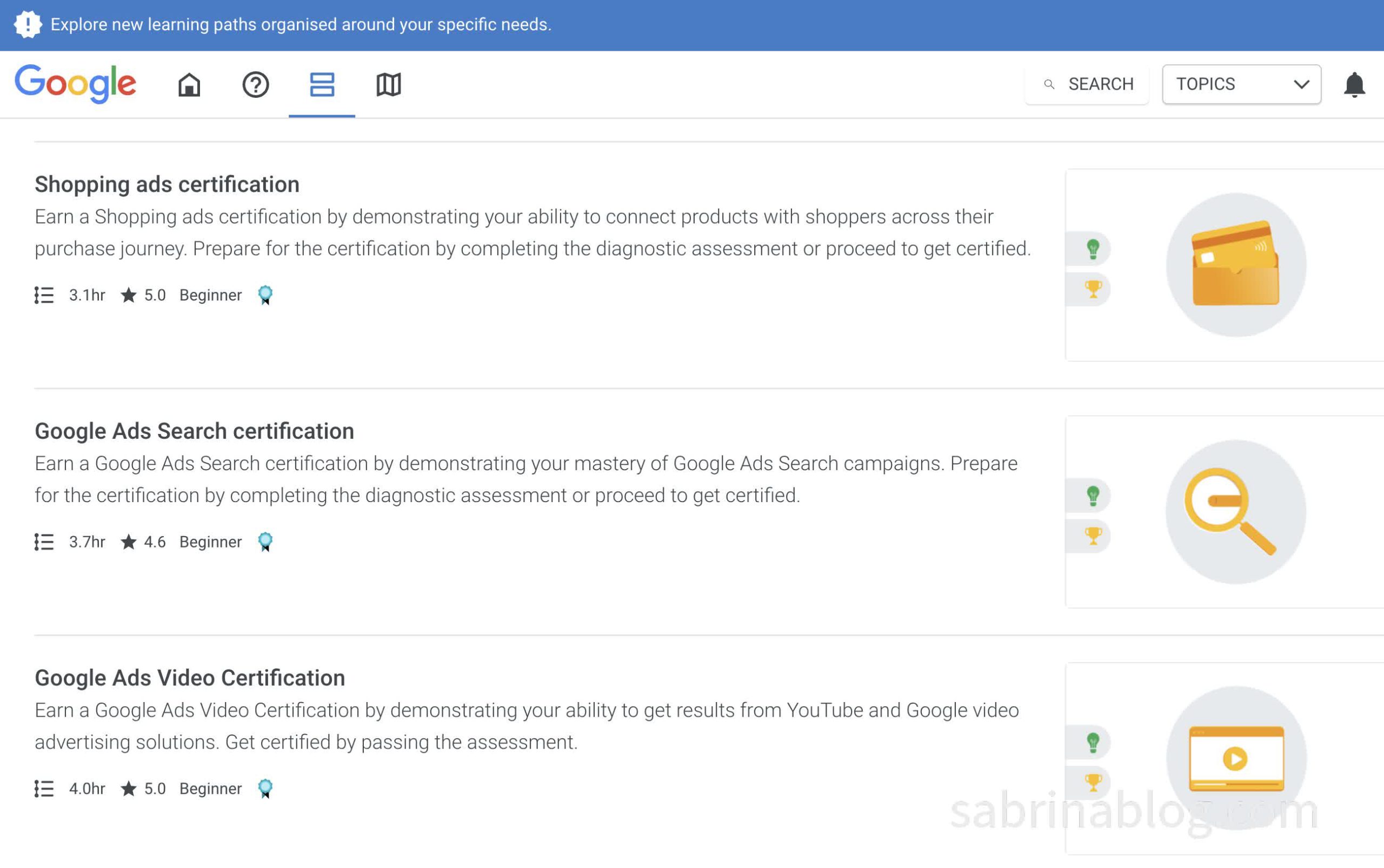

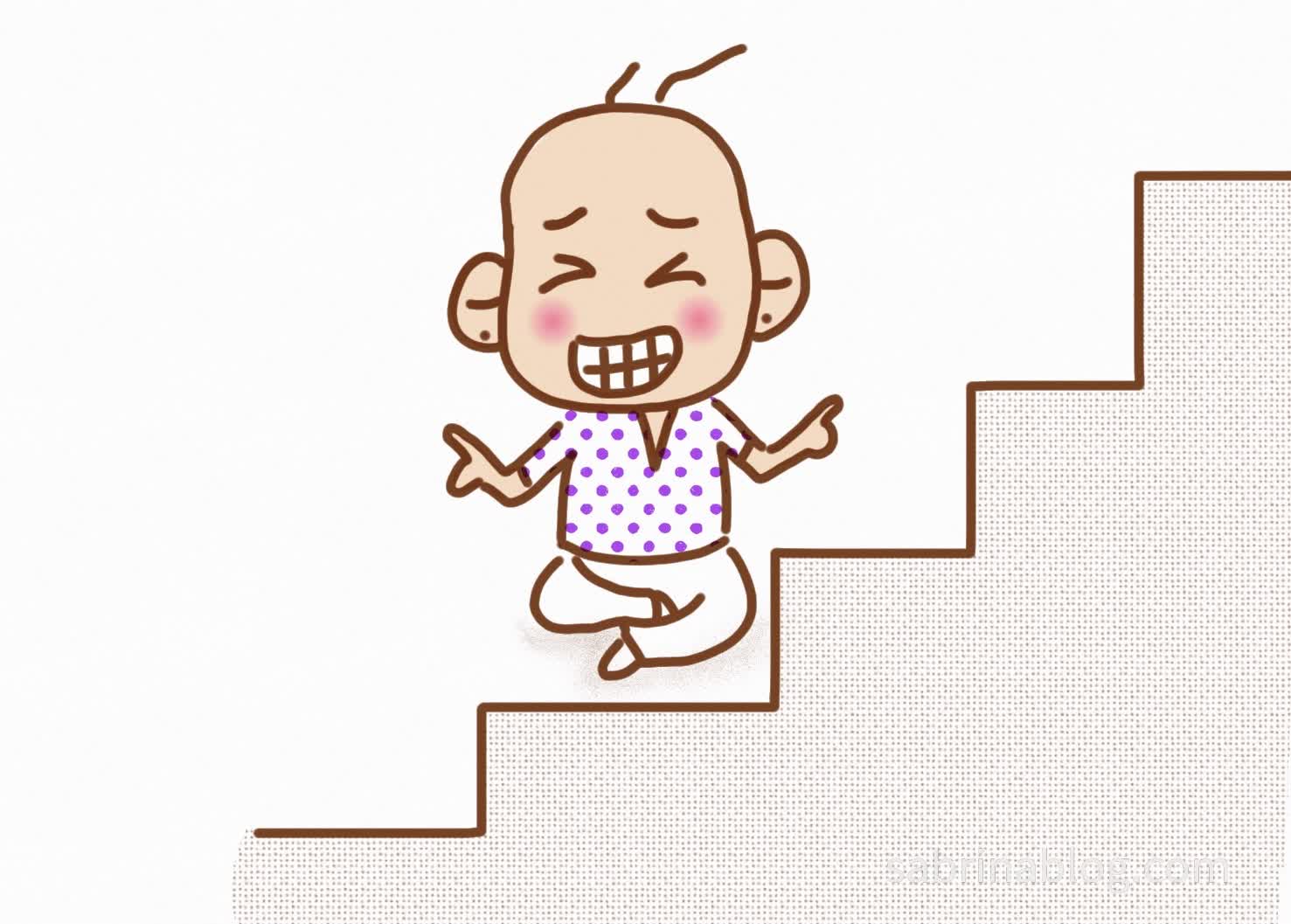
Leave a Reply
You must be logged in to post a comment.