What exactly is a Performance Planner?
Performance Planner is a new forecasting tool that uses an algorithm to disclose the possibilities of your ad’s monthly or quarterly budgets, enabling you to achieve a favourable investment and return ratio.
Planning is the initial action
Due to the ever-changing nature of digital marketing, it is necessary to restructure your marketing strategy in advance by analysing market conditions and potential budgets. The phrase could assist you in estimating future costs, recognising incremental opportunities, submitting ideal bids, and gaining further opportunities.
How does the Performance Planner make projections?
In this Performance Planner, you may view your short-term result, such as the number of clicks you will receive, the amount of money you will spend, etc.
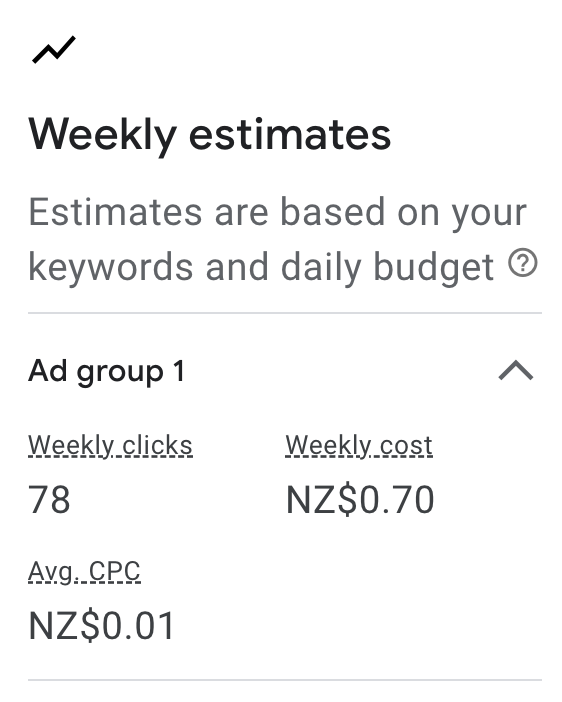
How does Google ensure the accuracy of its predictions? It leverages billions of searches every week to fuel its prediction engine, simulates relevant ad auctions, uses machine learning to refine forecasts, and executes campaign samples across many time periods.
The projections are accurate since its machine learning is provided with the appropriate information based on your prior performance and other pertinent factors. And it also assists in determining the ideal bids and budgets to maximise conversions.
Why are appropriate budgets and bids vital?
Budget optimization may help you get greater conversions, retain the same CPA (Cost-per-acquisition), or preserve your profit while increasing conversion volume. It is possible to boost conversion rates by redistributing bids and expenditures amongst campaigns.
Instructions for Using Performance Planner
Learn. To examine the ideal bids and budgets, create a new plan.
Explore. Search for and find the most effective advertising options.
Do. Perform a review and implementation of the Performance Planner’s proposed adjustments.
Repeat. Modify your strategy monthly using the Performance Planner as a guide.
What recommendations does Performance Planner provide for you?
To make better use of Performance Planner, consider the following recommendations:
Plan separately for campaigns with distinct goals.
Set bids using conversions of non-last-click. Non-last-click is a technique for attributing a conversion to several touchpoints or interactions.
Check your strategy often and make revisions as necessary.
You may take the following steps to increase the effectiveness of your ads as well:
Search Manual CPC or Enhanced CPC campaigns, Maximise clicks or Maximise conversions campaigns, and Target CPA or Target return on ad spend (ROAS) campaigns.
How should the proposed adjustments be implemented?
Performance Planner offers a CSV file with comprehensive recommendations, such as bid scaling and Target CPA. After that, you may implement these recommendations manually, download a Google Ads Editor file, and upload it to make changes.
Use non-last-click attribution conversions, construct more than one plan for campaigns with varying marketing goals, use the performance targets tool, and use the optimisation score on the Recommendations page to enhance your campaigns.
Additional budgeting considerations
While planning your budget each month, you should review the fresh opportunities and key performance indicators. For instance, evaluate market trends on a seasonal basis, review your budget prior to fluctuating auctions to increase your market share, and compare your past ad performance to determine the probability of future growth.
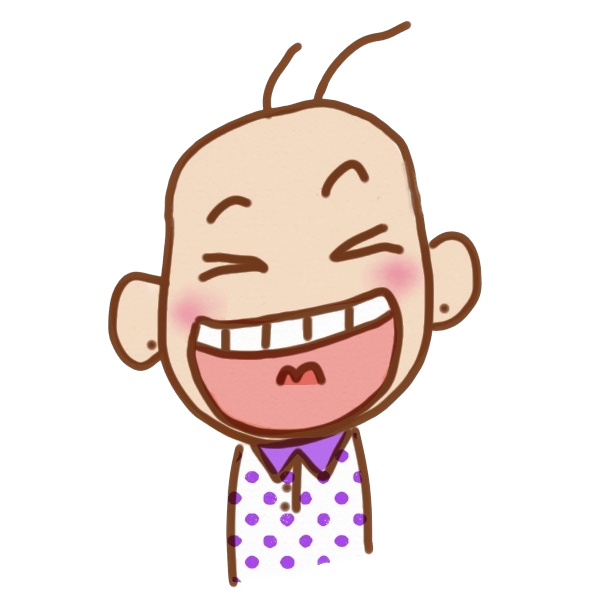

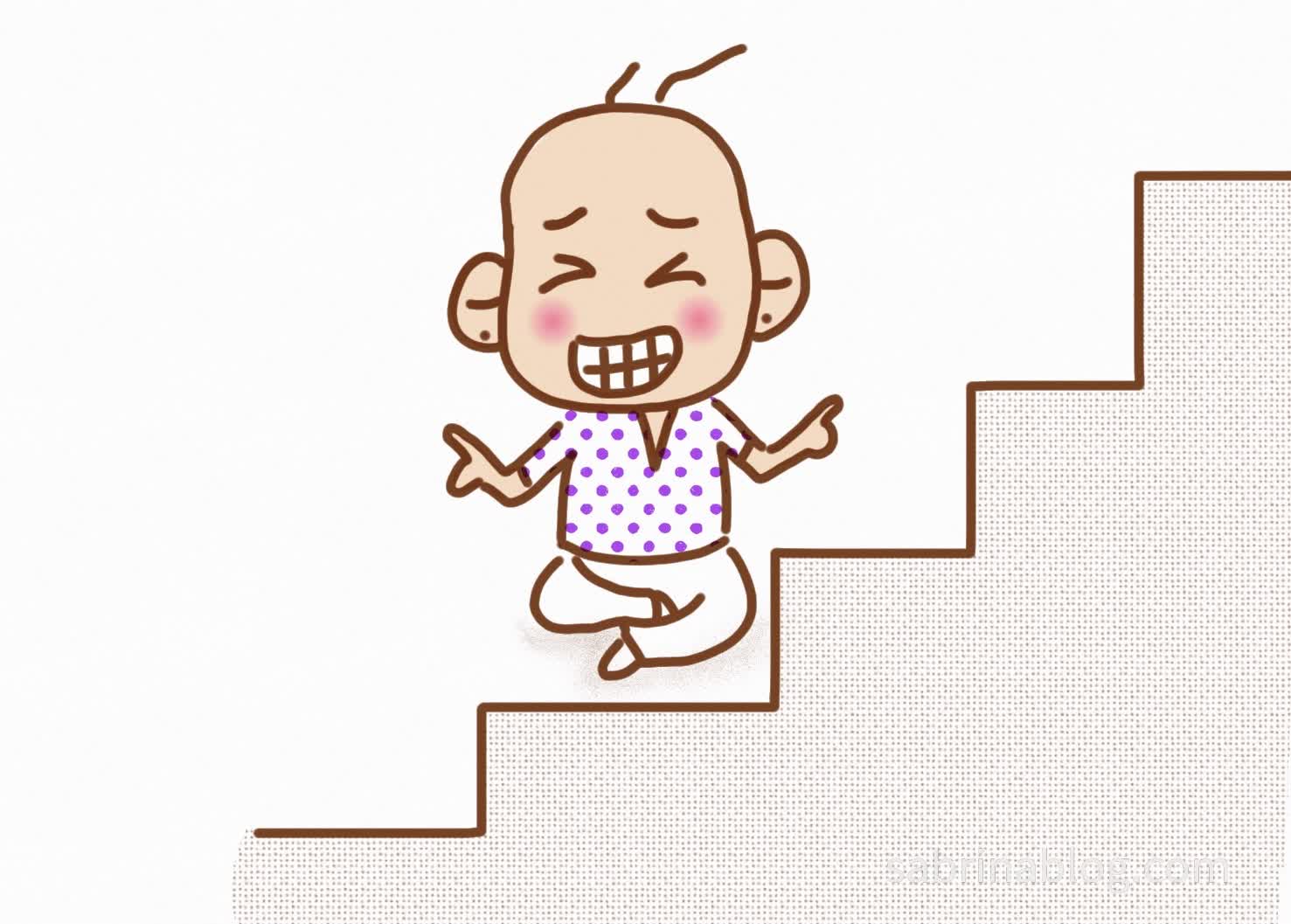

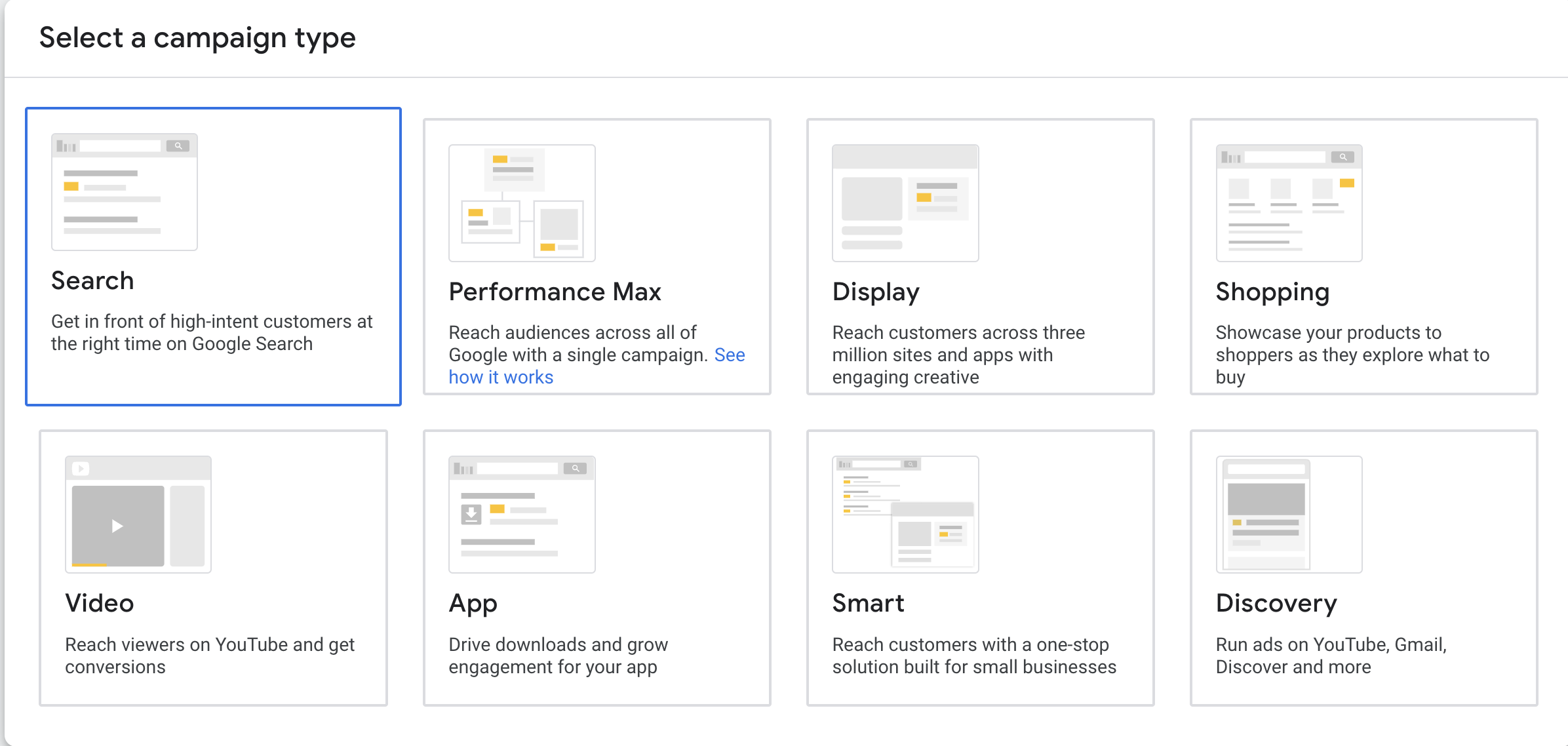
Leave a Reply
You must be logged in to post a comment.